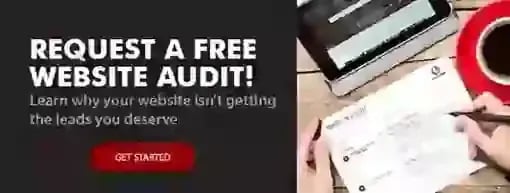If you understand the value of having a website for your business in today's world then you know it's something that you must invest in continually.
I'm going to share what you should look to add to your site in 2018, but I'll start by sharing what you should have added in previous years.
What should currently be implemented with your website:
.png?width=804&name=test%20image%203%20(1).png)
1. Google Analytics
Considering Google's influence on the Internet, Google Analytics should be a staple for all business websites. Surprisingly we find several websites that do not track web performance using Google Analytics.
Google Analytics provides critical metrics on how people find website content, the number of web page views, and how well conversion actions work on website content. It allows businesses to can see what pages on a site work best and which pages need to be improved.
If you want to learn more about using Google Analytics to improve your web presence, we have a Google Analytics 101 class you can watch.
2. Heatmaps / UX Tracking
Between 2015 and 2016, tracking and improving User Experience (UX) became an essential tool when creating website improvement strategies.
Heatmaps are a necessity because while website analytics help identifies poorly performing web-pages, analytics software does not identify consumer behaviors resulting in sub-par web performance.
With the implementation of heat-mapping and visitor recordings, businesses can view how visitors use web-pages. These platforms provide visuals of where visitors click on a web-page, mouse movement and placement, and the exit point of the web-page. Heatmaps will track visitor behaviors on individual pages or an entire website.
When creating the best user experience, heatmaps are invaluable.
3. SSL
In 2017 Google made some significant changes to its search algorithms. It determined that a site with a Secure Sockets Layer (SSL) is better for its users than one without.
SSL immediately became a requirement shortly after several leading authorities confirmed it on SEO like Moz.
Having a secure protocol for sending information on the Internet makes sense. Consider all the hacking scares and online fraud that happen today; having a means of securing user information on websites is imperative.
Of course, businesses can't guarantee that a website will never get hacked. However, SSL informs visitors that a company is making an effort to keep their personal and sensitive information safe.
4. CDN
A CDN is a Content Delivery Network. A CDN is a network of servers that store all website content (web pages, blogs, video,...).
Why is a CDN a must-have? A CDN assures all website content is available on the Internet, and it impacts the delivery speed the material is received.
CDNs assure that a site will load from the server nearest to the site visitor. For example, Eternal Works is in Virginia Beach, VA. So, receiving content from a server in Virginia will load content faster than servers in California.
CDNs can store a copy of website content on a server in every major city around the world. This way, even when the server closest to a site visitors is offline, it loads the website from the next nearest server.
In today's world of High-Speed Internet, your users have a very high-speed expectation. You've only got a few seconds before they bounce.
5. Mobile / Responsive
Unfortunately, there are still people who don't value the importance of responsive or mobile-friendly web design.
There's so much data that supports the importance of having a mobile-friendly website that many companies are no longer creating traditional navigation for desktops. Please consider these facts:
- Mobile search accounted for more than 50% of all organic search engine visits in the US. (Statista)
- 96% of Americans own cell phones. (Pew Research)
Consumers are using mobile navigation versus desktop websites too.
Take a moment and think about the last three searches you did. Did you go to your computer or pick up your phone? Have you, while using a Mac or PC, searched for information with your mobile?
Implementing a mobile strategy is about customer convenience and providing consumers content by the mediums that work best for them.
Responsive web design is here to stay and will increase in importance as technology advances.
6. AMP
What is AMP? AMP stands for Accelerated Mobile Page. We can't seem to escape mobile geared technology.
In sports, speed kills the competition. It does the same in business and search engine functionality. One way to rank higher than your competitors is to ensure your site loads fast.
The best way to do this is by formatting webpages to be AMP compatible. AMP will improve webpage loading performance on mobile devices.
Most major news franchises, like MSNBC, FOX, ESPN, use AMP with their websites. Take a moment to Google search any trending headline followed by a news franchise's call letters. The small lightning bolt icon to the top left of the articles indicates the webpage is an AMP.
Google has taken the time to highlight AMPs to inform users of the improved performance on mobile devices. If you want to win in the search engines, make sure your content is relevant, and apply AMP design principles. Doing so will make for a killer combination.
Apply AMP to your site if you have not already.
7. Calls-to-Action
A commons flaw that prevents websites from converting leads is that visitors do not have a smooth transition through the buyer's journey. Potential customers visit websites and review great content. Unfortunately, there are no clear signs on where to get additional answers to questions or what offers are available.
Therefore, the Calls-to-Action (CTA) comes into play. CTAs tell site visitors exactly what they should do next.
CTAs can tell your visitors how to stay in touch. For example, "Subscribe to our Newsletter" or "Follow us on Facebook" guide visitors to potential next steps in the decision making process.
CTAs should be very common on your website and other forms of marketing. If you're still not sure what a call-to-action is, click on the link below.
Click here to learn more about Call-to-Actions. HubSpot does a great job explaining it in this 3-minute read.
☝️🙄By the way, that link is a CTA.
8. Landing Pages
Landing pages are more than an entry point to a website. Landing pages have three common characteristics as it relates to marketing:
- Engage visitors based on their needs.
- Lead visitors to the desired action.
- Capture the visitors' information on a form.
For several years now, landing pages have been an integral part of converting visitors to leads.
- Companies see a 55% increase in leads when increasing their number of landing pages from 10 to 15. (Source)
- Companies with 40+ landing pages get 12 times more leads than those with five or less. (Source)
Have you wondered why your competitors have better performance? They likely have more landing pages than you do.
More landing pages allow you to reach more people through more offers and campaigns.
If you don't have any landing pages, maybe it's time we have a conversation and build a strategy to optimize your landing page conversion.
9. Premium Content
Content examples: eBooks, whitepapers, webinars, checklist, and blogs. What makes content "Premium Content?"
My wife and business partner was reading a blog post and shared a great quote by Jay Acunzo,"...Never feed salad to a lion."
Appease your audience's appetite. Provide answers to their questions. Educate them on topics that are important to them. In short, creating content that is valuable to your audience makes it "Premium Content."
Premium content is a conversion tool. Essentially, this is medium that attracts visitors to a website and provides enough value for a visitor to exchange their personal information.
The right mix of premium content throughout the buyer's journey will result in more leads.
Premium content is a foundational element and should already be on your website.
10. Marketing Automation
Over the past decade, marketing automation has grown significantly. So much, that automation platforms are widespread.
Marketing Automation refers to the software used to perform lead nurturing tasks required to provide a consistent user experience. Automation platforms perform redundant tasks like thank you or follow-up emails. They also allow businesses to schedule and establish routines to consistently publish blog posts, social media posts, and newsletter emails. HubSpot goes into great detail on the topic here, "What is Marketing Automation?"
A company can reduce hundreds of hours by scheduling out promotional emails, blogs, and social posts weeks and months in advance.
Simply consider this. You can schedule out all your holiday emails in the first month of the year, and they will send out automatically.
If that doesn't get you excited, then maybe you've just never tried to send out postcards or emails for the holidays. Just a note, you should. Your community will appreciate it.
11. Social Links
Some people choose not to use social media because they personally don't like Facebook, Twitter, Snapchat, or any of the other social media platforms.
For starters, you should not create a website strategy based on your likes or dislikes. It should be structured on the personal preferences of your primary personas and ideal customers.
Whatever social platform they use most is the one your company should be on, and you should tell them that you're there.
We prefer putting social links at the top of a site, but they should at least be in the footer. You want to tell your audience where they can connect with you and follow your brand.
The more contact points you have with them, the more likely you are to earn their business.
As stated earlier, it's much easier to go to where the crowd is.
12. Exit-Intent Pop-Ups and Hello Bars
Looking for a great way to build your mailing list and build relationships with visitors to your website? Use exit-intent pop-ups.
An Exit-Intent Pop-Up is a "lightbox" or form that appears when a site visitors move their mouse off the webpage to the back button or close button in their web browser. It is a helpful tool used to convert visitors before they leave a website. Typically, these pop-ups present selected offers like join a newsletter or download content. Before exiting this page, you will likely see ours.
Then there is the Hello Bar. It's another type of pop-up that usually slides in across the top of a site with a special offer or a newsletter signup request. These typically load a few seconds after you first land on a webpage. The goal is to convert a lead upfront without "holding them hostage" before they exit the page.
These tools will create a more friendly UX when inviting visitors to signup for offers. Some sites have reported a 600% increase in mailing list opt-ins from using exit-intent pop-ups and hello bars.
13. Conversion Strategy
A Conversion Strategy requires more than just a pretty website with CTAs and landing pages. These elements need to work towards a common goal.
You should know what actions you want visitors to take on your website. Then develop a strategy that leads prospective clients to provide information in exchange for your help or services.
A thorough strategy should have premium content, landing pages, blogs, social posts, web pages, emails all working together to convert visitors into leads.
The saying goes, "HOPE IS NOT A STRATEGY." Conversion strategies should be comprehensive written plans outlining a detailed course of action. Don't just hope that visitors convert into leads.
Carefully consider and plan what you need to convert visitors into leads for your business website.
14. Blog
The infamous four-letter B-word, BLOG! A common sentiment among our clients is that they don't have time to write blogs.
The reality is that blogging is a fundamental SEO best practice to improve website visibility when potential clients search the web for solutions. Blogging is not negotiable. Find the time, make the time, or pay a professional to write blogs.
For a moment consider search engines functionality:
- A question is entered.
- The search engines look through tons of websites for answers to the question.
- The entities with an answer show up in the search results.
Those with the best solutions show up first. However, it seems that the entities with the most answers win over everyone.
Think of Wikipedia. It will likely, shows up as number 1 in more than half of internet searches. Why? Because Wikipedia provides answers to a vast majority of questions searched by people on the internet.
Now ask yourself: How many questions does your website answers for your ideal customers? How many questions do your competitors' websites answer? Who answers them better?
Blogging is a simple and effective way to answer questions and provide potential solutions for your ideal customers' needs. While improving website visibility, blogging also helps establish your expertise and authority in your selected field.
You're way behind if you are not blogging, and you should get started blogging right away.
15. Online Chat
Maybe you've avoided online chat because you thought someone should be managing it 24/7.
Well, time to stop worrying. Site visitors aren't expecting you to be on chat all the time. The real expectation is to provide a timely response to questions.
If you have pretty good chat software, it will allow visitors to schedule a meeting or send an email to get a quicker response from you or your team, but at your convenience.
Online chat allows visitors to get help from you and your team instead of just leaving when they don't see what they need.
Online chat allows your team to engage your visitors.
16. Removed Hero Sliders
I hate to be the bearer of bad news, but if you're still trying to update the slides in your hero image, you're wasting time and resources.
Studies proved that less than 5% of people who use the internet look at more than the first slide. Less than 1% look at anything beyond the second slide.
Have you noticed that many websites of major brands have stopped using image sliders all together?
A good alternative is loading a different image when the webpage reloads. This can help a visitor feel like a site is providing new content. The graphic can refresh randomly, or in a sequence, or change by a specific date and time.
It's a great alternative if you must have more than one hero image, or would like to automate updates to your site content.
Website Must-Haves
.png?width=804&name=test%20image%204%20(1).png)
If you want a site that generates leads, then it's crucial to not only implement the things that are trending but ensure you have not overlooked essential strategies still working from previous years.
We'll start with something that took the internet by storm in 2017, and if you're not already doing this, you're way behind.
17. Video
You must-have video content on your website. At one time, a video was something that was hard to do and cost tons of money.
This is still true in most cases because professional video should be done right. In the case of creating content, the video should be helpful.
Consider this: "Companies using video enjoy 41% more web traffic from search than non-users" (Source)
18. AI
Artificial Intelligence (AI). This is going to be a game-changer in 2018. Imagine having an online chat tool that can answer visitors' questions.
AI, combined with marketing automation, will push marketing into a new realm. If you're not trying to implement AI now, you should start looking into ways that you can right away.
Stay ahead of your competitor and incorporate AI on your business webpages.
19. Voice Search Optimization
Search engine functionality continues to evolve. With the addition of Siri, Google Voice, Alexa, Cortana, and every other digital personal assistant, people are searching more through voice than ever.
Bing reports that over 25% of its search is through voice technologies. (Source). Voice Search has changed SEO, and Google has made changes to their algorithms as a result.
It would be best to start "SEOing" your site based on how people talk in addition to how they type.
20. Updated Meta Descriptions
Moz recently reported that Google made some changes to the limits of their search results. (Read Moz's Report Here)
Meta descriptions will positively impact rankings in a significant way. It's likely to have a direct impact on click-through rates from search results.
It's also going to push results further down the page. As a result, users may not scroll as far down to see more results making the top 2 or 3 spots even more invaluable.
21. Topic Clusters
Use Topic Clusters versus random blogging with no directions. So what is a topic cluster? A topic cluster centralizes blogging themes around an Authoritative Page, aka 'Pillar Page' focused on a specific subject that is linked to by pages that provide more detail on related aspects.
You can read more on Topic Clusters and the future of Content Strategy here
Using topic clusters is an SEO ranking necessity, and a great way to show visitors that you are a subject-matter expert in your profession.
Companies that do this well will not only rank well in search engines but will also gain the trust of their visitors.
Again, it's a race of who answers more questions best.
22. Pillar Pages
A pillar page is a webpage that covers all aspects of a topic on one page.
Pillar pages could be a more in-depth page that covers various topics of any particular subject. These pages also function as a table of content (so to speak) that directs clients to multiple resources found on a business website.
Using a pillar page correctly should increase the SEO ranking of the centralized theme while giving the pillar page more visibility on the internet.
I know, when you thought you were starting to wrap your head around SEO, now this comes along.
A pillar page is at the center of a content cluster.
23. CRM Integration
The last but certainly not least must-have is a Customer Relationship Management (CRM) platform. From experience, I would recommend getting a CRM to all businesses. HubSpot's CRM instantly had a positive impact on our business.
We're planning a blog to share "How a CRM grew our business in 1 year". We'll tell you all about how it made our lives easier and helped us double our growth.
CRMs are amazing tools. I'm very bias towards HubSpot's.
Here's why:
HubSpot's CRM integrates with marketing software and business websites. Any visitor that fills out a form related to marketing content on our site is automatically entered into our CRM. This creates a seamless bridge marketing to sales.
It saves my whole team tons of time on data entry. The other kicker is that every time a lead provide additional information through another form, that information updates to their profile in the CRM.
Did I mention that our CRM is also connects to our online chat? Yes, it is. So now, information entered in online conversation is added to the customer's profile as well.
For us, this makes integrating your CRM into your website a must-have for 2018.
Ready to tackle this list?
Are you excited by all of the possibilities? Are you ready to start implementing these strategies?
Do you know where to start? If you don't, here's what we suggest.
- Make a list of the must-haves your website is missing.
- Prioritize them in the order you believe will make the most impact for your business.
- Plan to implement one must-have monthly (no more than 3) every month this year until you've completed your list.
To learn everything you need to know about web design take a look at "Web Design Made Simple: A Step-by-Step Guide."