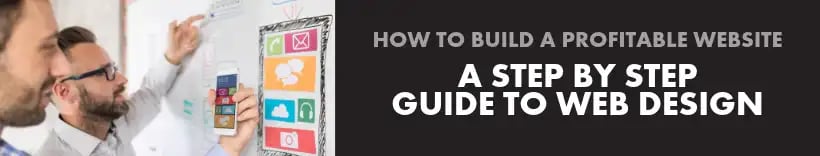It should come as no surprise that consumer shopping preferences are evolving from face-to-face to the convenience of online shopping. Following this trend, businesses ranging from Fortune 500 corporations to "mom-n-pop" shops are joining the digital revolution and now have a means of conducting online transactions. Daily the number of human-computer interactions grow. By 2021, over 2.14 billion consumers will purchase goods or services online. (statista.com)
While computer transactions may at times be seamless, our customers are human and expect an enjoyable interaction regardless of how they choose to make any purchases. It is important to remember that the rules of engaging and connecting with people still apply. Therefore a carefully planned user experience (UX) is critical to creating a holistic interaction for visitors to a business website.
This blog will present five simple and highly effective tips to consider when evaluating your website's UX.
1. Easy to Find Contact Information
Visible and easy to find contact information is an essential part of an enjoyable UX. There are over 1 billion websites worldwide, meaning the number of web pages, about products and services, are innumerable. Unfortunately, it is a common challenge for consumers to find a contact phone number or an email when help is needed. Here are some interesting statistics:
- 51% of people think "thorough contact information" is the most important element missing from many company websites. (KoMarketing)
- Once on a company's homepage, 64% of visitors want to see the company's contact information. (KoMarketing)
- 44% of website visitors will leave a company's website if there is no contact information or phone number. (KoMarketing)
You may have personally experienced challenges contacting a company after paying for a product or service. I can relate first hand. Chances are we all have had a blissful shopping experience only to have it turn into buyer's remorse when help is needed.
Take a look at the following case study performed by KISSmetrics reviewing an A/B test that compared two websites. One of the sites had a phone number the other did not have a phone number. The website with a phone number had a higher customer conversion rate.
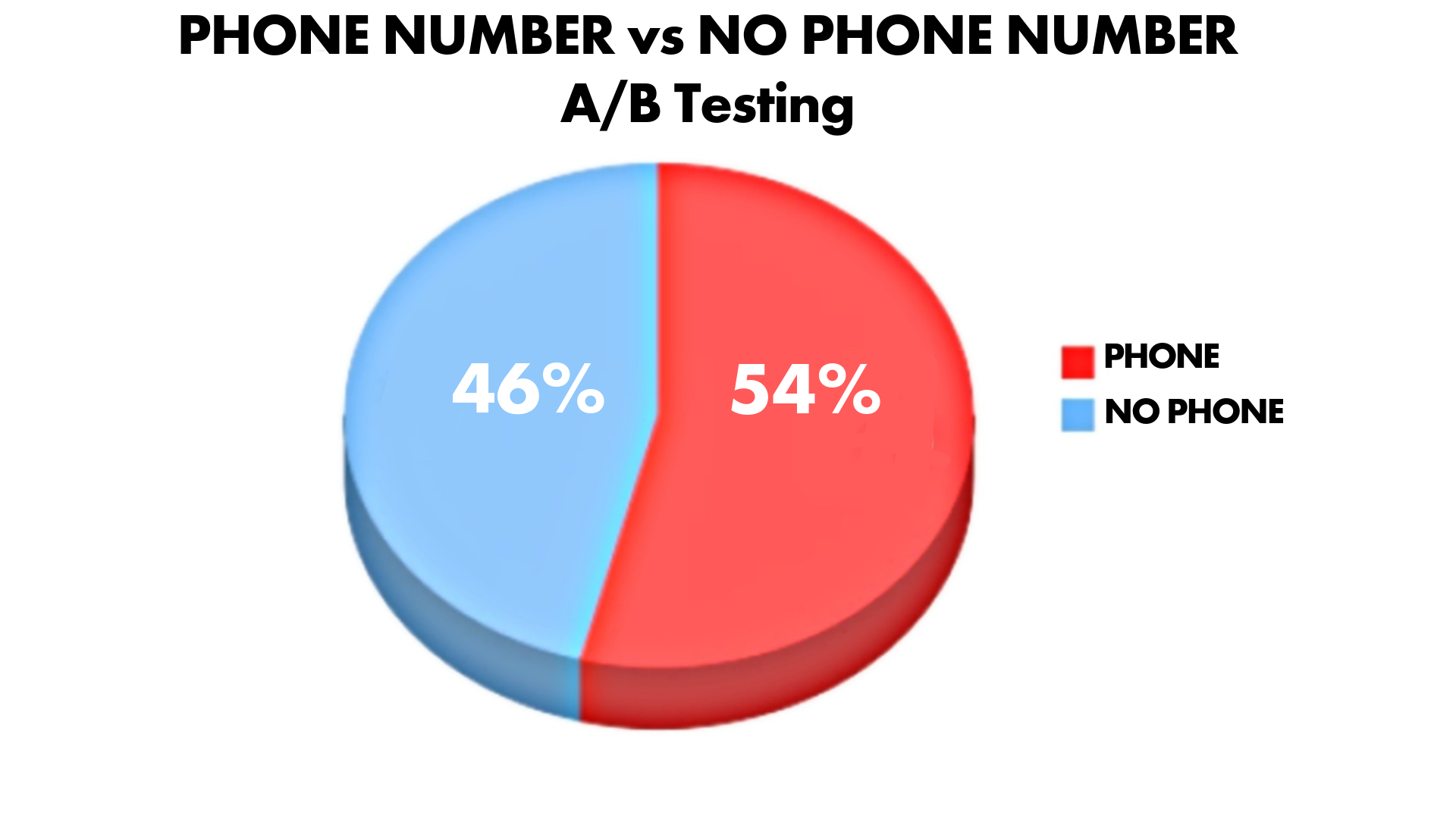 SOLUTION: Simply, add a phone number in the header of a website. For a more customized approach add a small call to action leading from the homepage to contact information. If you have a phone line and service email setting up separate contacts for sales and service will greatly improve UX for existing customers.
SOLUTION: Simply, add a phone number in the header of a website. For a more customized approach add a small call to action leading from the homepage to contact information. If you have a phone line and service email setting up separate contacts for sales and service will greatly improve UX for existing customers.
Here's an example from Zappos. It's pretty obvious they are always available for help.
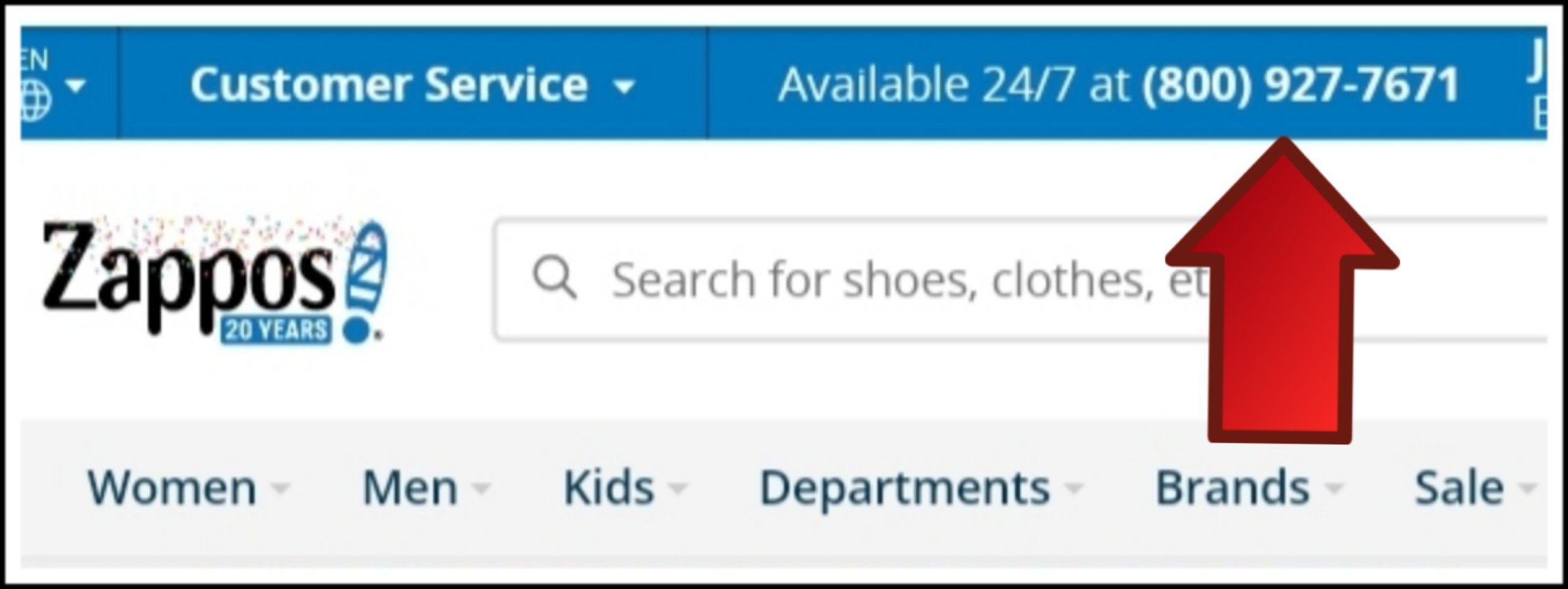
2. Responsive or Mobile Friendly Web Design

One of the fastest ways to make an audience feel like a company does not care about the customers' experience is by not having a responsive or mobile-friendly website. In today's world, responsive web design is a must. Websites that are compatible with mobile devices or responsive web design shows consumers that a company understands the impact of smartphones on consumer habits. Here are a few additional statistics that will prove responsive web design should be a key element to any UX:
- 61% of people have a better opinion of brands when they offer an excellent mobile experience. (KoMarketing)
-
40% of smartphone and tablet owners search for B2B products on those devices. (KoMarketing)
- Over 3 billion people worldwide currently use smartphones, and this number will continue to grow. (statista.com)
SOLUTION: Build a responsive website. Responsive design will positively impact UX and will have an impact on the search engine ranking of your company's website.
IMPORTANT FACT: If a website is not mobile-friendly, it will not show in Google searches on smartphones or tablets.
3. Strong Social Presence
Incorporating a social media strategy is another way to improve UX. Why is a strong social presence so important?
- There are 3.473 billion active users of social media worldwide. (Hootsuite)
- Consumers expect companies to be present on an average of 3.4 different social platforms.
- 25% of consumers follow brands on social media from which they "might" make a purchase. (Forbes)
- 46% of online users review social media posting when making a purchase decision.
Consumers expect companies to engage them on social platforms. Carefully mapping out a UX that includes social media shows that companies have thoroughly considered the consumer's buyer's journey. Implementing a social media strategy should focus on engaging and educating consumers and building brand advocates, not just posting random content.
SOLUTION: Companies should add social links to their website. It would be ideal to use the most popular social platforms. Those platforms are Facebook, YouTube, Instagram, LinkedIn, and Twitter, respectively. Adding links to social platforms will allow individuals to enter the various social platforms at their leisure.
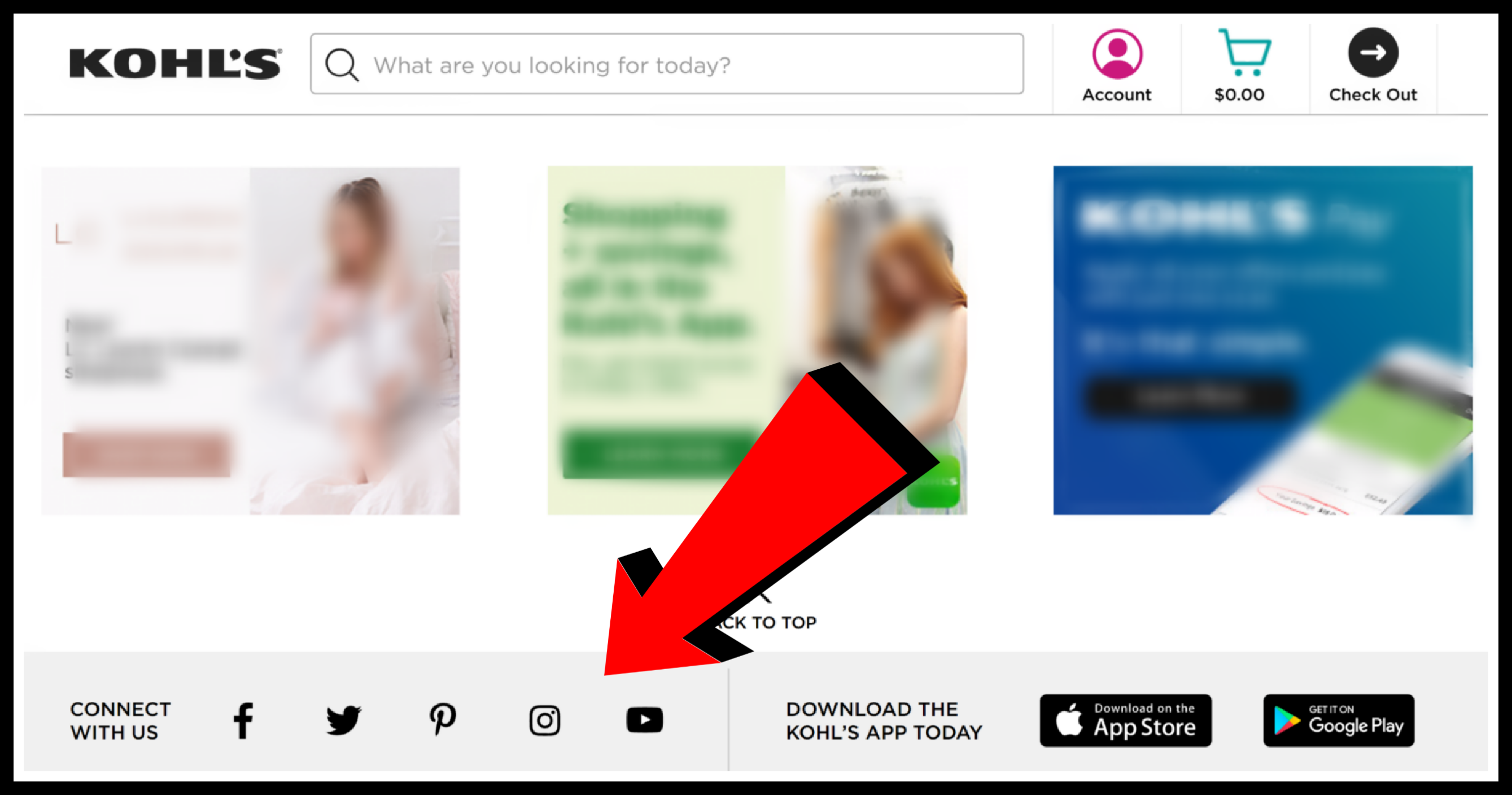
4. Quick Loading Website
Website performance is also essential to creating an optimal UX. Lagging web pages or worst, error codes, adversely impact how potential customers view your brand. Slow web page load time does not only hurt customer perception; it has adverse outcomes on a company's profits. A summary of 12 case studies on, "How Page Load Times Affect Conversion Rates," was compiled by HubSpot. Here are some key take-a-ways:
- 79% of customers who experience issues with web pages are less likely to repeat business with the website.
- If a website makes $100K per day, a 1-second improvement in load time is equal to $7K daily.
- Reducing web page load times by half have increased sales by 13%.
Imagine a trip to the neighborhood superstore. When making a purchase, one more than likely looks for the fastest and most convenient means of checkout available. In most cases, consumers navigate to the shortest line because the perception is that there is little wait time. When there is a technical issue that impedes the progression of the line, one moves to a different location to make the purchase.
Unlike the neighborhood superstore, online companies cannot afford visitors to navigate to a competitor's website. Including a website performance strategy with UX could be the difference between break-through performance and being in the red as it relates to online performance metrics.
SOLUTION: Routinely test a website performance for loading speed, broken links, and errors with the use of performance testing software. The majority of website grading tools will inform users on ways to improve a website's overall performance.

5. Minimalistic Logo Linked to Home Page
Some believe that a company's logo on a website should be huge. The larger the logo, the more noticeable and remember-able the company. "It's branding." In reality, having a larger than life logo is not considered effective branding.
Companies attract prospective clients to their websites with various mediums: advertisement, blogs, social post, recommendations, to name a few. By the time consumers visit a web page, they at the least know the company's name and are likely familiar with the logo. There is no need to scream who you are at customers.
Large logos can take up prime real estate on a landing page fold. The fold is the first thing visitors will see when entering a site without scrolling or clicking. Reserve the fold for navigation tools, menus, and informative content to create a better UX. In the long run, prioritizing tools and essential information that will help consumers find a solution to their needs over logos will build more trust and brand awareness.

SOLUTION: Do not make company logos bigger than informative content and value propositions. Show prospective clients the WIIFM (what's in it for me) when first entering a website. Your website will leave a lasting impression on all when presenting visitors with useful, easy to find, products, or services that will address consumers' needs and desires.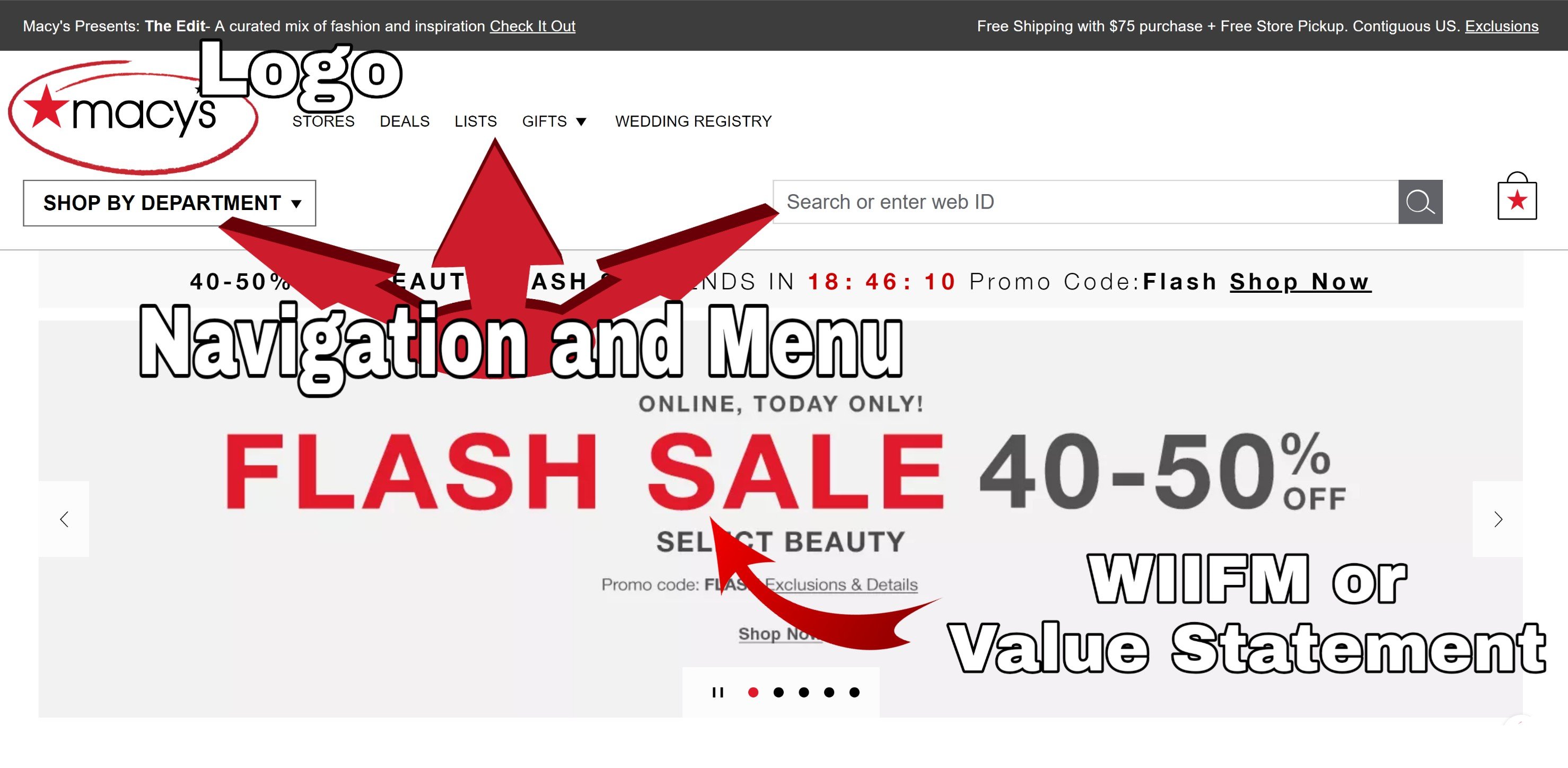
Pro Tip: Make sure your logo links to your home page.
After reaching a company's website via a referral site, 36% of visitors will click on the company's logo to reach the homepage. (Source: KoMarketing)
How To “Actively Listen” To Website Visitors
 If you are trying to figure out how to listen to your visitors; it’s not too difficult. Honestly, it’s pretty simple. Track what your visitors are doing on your website and on your social channels.
If you are trying to figure out how to listen to your visitors; it’s not too difficult. Honestly, it’s pretty simple. Track what your visitors are doing on your website and on your social channels.
It starts with using great data tracking tools like Google Analytics and/or HubSpot. Google Analytics can tell you a great deal of information about the people who visit your site and where they come from. HubSpot can tell you what content people tend to engage with or respond to most.
- Pay attention to how people try to do business with you most? Do they call your phone, send an email or reach out on social networks?
- Review your Google Analytics to find out what devices visitors are using most to access your site. Some social channels will also provide data on which devices people use to access your business pages.
- Set up company pages on the most popular social channels and monitor to see which ones people are using most to engage with your company. Are there social pages already set up that you have not claimed? I’ve seen Facebook pages for businesses that have hundreds of followers, but have not been claimed by the company yet.
- Make sure that your site is well coded and install tools to help with caching and page load. Check with your hosting company for any additional solutions to make sure your site loads fast and does not experience any downtime. You may want to consider getting away from shared hosting services.
- Analytics can also tell you what links people click on your site. You can find out if they are clicking on your logo. Tools like Hotjar that record how visitors use your site can also be helpful in creating a better user experience.
- Hotjar is another great tool for actively listening to your site visitors. You can quickly discover what your users are trying to do on your site and build solutions with those insights.
If a high percentage of your users try to click on a graphic that’s just an image, you may want to consider making that image/graphic link to more information that’s related to that image/graphic.
What's Next?
I challenge you to take this list and look at your website and see if you are sending the wrong message to your site visitors. If you are, I’m sure it’s not intentional.
Make a note of any issues and be sure to solve them during your next website redesign.
We all want our guests to have a good experience when they visit. Though, sometimes the efforts we make can send the wrong message.
I urge you to work to provide a great experience for your site visitors. Look for any personal preferences that are creating obstacles for them. Work to get them the information they need as quickly as possible. Learn about the various tools and strategies that go in to making a successful website.
If you need an outside opinion, we’re happy to help. Set up a free consultation so we can review your site together.