A business website is necessary, but great website design is critical. A great design can help create a first impression, boost SEO and SERP rankings, and build trust with your audience and authority.
According to a Web FX study, 94% of first impressions relate to a site's web design. Moreover, 75% of the site's credibility comes from website design. Some brands already know this, which is why 73% of businesses invest in design to give their brand a competitive edge.
That being said, it's hard to talk about a great website design without mentioning a website footer. Website footers are often the most overlooked element of web design, despite their vital importance to the customer experience.
Your website footer is more than just links at the bottom of the page. A well-designed website footer helps improve the user experience while acting as a source for more information. A great website footer is your last chance to satisfy a customer or lead who has scrolled all the way down to the bottom of the page.
The purpose of the footer is made clear when you ask: Who scrolls all the way to the bottom? Typically, it's someone who has not found what they want in the first 90% of your webpage's content.
Is your website footer design up to the task?
Honestly, pulling off a user-friendly, well-designed footer isn't as difficult as you may think. The good news is, we've put together this guide to help you get started. So, let's get to it!
What is a Website Footer?
A website footer is the last section on a web page. Like the header or nav bar, it provides stability and is often a last-chance place for visitors to navigate to the next page they want to see. Its primary purpose is to provide additional information or quick access to other pages within a site. Typical information you'd find populated on a website footer are the logo, sitemap links, copyright info, social media icons, and a link to a privacy policy or terms of use.
Anatomy of a Website
A webpage can be broadly divided into three parts–the hero/header, the main content section, and the footer. Below we break down the anatomy of a website further.
1. Hero/Header (Above the fold)
Above-the-fold means the area that's shown before you scroll. The header is the first part of a web page users interact with when they land on the website. This section contains a hero image, the menu, and the company logo.
2. Main Content (Below the fold)
The main web page content is usually found below the fold. This section answers the purpose of the web page. For example, if it's an about us page, it's important to explain who you are and what the company does. The main content is typically arranged based on the type of page like landing page, product page, or blog post.
3. Footer
The footer is the last section of the web page. The footer resides below the main content and is the same on every page. It contains more information for easy access and navigation like we've already mentioned.
Elements of a Website Footer
There's no hard rule for footer design. The most important thing to consider is your users and making their lives easier while on your website. Below are some vital website footer details you don't want to leave out.
1. Sitemap/Links
A sitemap is a file where you provide information about the pages, videos, and other files on your site and the relationships between them. You can include the sitemap in the footer to help SEO. By including a handy list of links that don't require navigation between pages, you can facilitate a more user-friendly experience for your site visitors. Keep in mind that quick links to less-common pages like Careers and Help may only be identifiable in the footer.
2. Copyright Information
Copyright information helps protect your content from plagiarism. Overall, you need it to deter users with malicious intent from copying your content without permission. The copyright notice typically consists of the symbol ©, publication year, and the copyright owner/company.
3. Company logo
A logo is a great way to reinforce your brand's authority and recognition. Therefore, don't miss out on another place to display it. Add it to your website footer.
4. Social links
Social links provide direct access to your social media platforms like Facebook, Twitter, Instagram, and LinkedIn. You can have as many social links on the footer as you want, provided they add value.
5. CTA
CTAs or calls to action should be used to ask users to take the next step. This could be reading a blog page or purchasing a product.
6. Contact Info
Contact info provides users a quick way to reach out to you. Commonly included are the company name, physical address, phone number, email address, and office hours.
7. Form (Newsletter Signup)
A newsletter signup form on the website footer is a great way to collect leads to continue marketing to. You can then nurture these leads until they are ready to buy from you.
Why is the Website Footer Important?
The website footer offers more value than improving a website's aesthetics. Your website footer is important because it provides a final point of contact at the end of every page. Website footers also help in the following ways.
they are User-friendly
Footers are user-friendly (when done right) and help improve users' experience overall. An excellent footer design can improve user engagement while boosting sales and revenue.
They Provide Accessibility
Website footers provide the real estate for including quick ways to access other parts of the website. Including page and social links can make it easy for visitors to navigate and connect with your company.
Footers are also a great place to put your accessibility tools like text-to-speech or color-contrast features to help with site navigation.
Last chance to offer the goods
Your footer is also your last chance to give customers what they want. This might be a search feature at the bottom to encourage another look, or the sitemap to give an idea of where they want to go. Some footers also list services, others even have a quick FAQ section. The sky is the limit, but whatever you do, provide value to your site visitors.
What Makes a Website Footer Great?
A great website footer puts users' interests and needs above everything else. This is primarily determined by your target audience (buyer personas), your audience interests, and your goals as a business.
Things to Consider When Designing Your Website Footer
Your Audience
What does your audience expect from a footer? Local stores offer their address and hours to provide for the needs of local shoppers. If you cater to students, your footer might have a list of available online lessons instead of just contact information. If you are hiring, those looking for your Careers page are part of your audience. If you are a B2B company, which links will be most useful to those who investigate your website on behalf of their companies? Keep your audience top of mind.
Your Goals
Determine what you want to accomplish with your footer. You may want to promote your local venue, increase customer engagement, or quickly provide another webpage or blog to read. Consider this in how you arrange and prioritize elements in your header design.
Actions You Want Visitors to Take
What do you want website visitors to do when they see your footer? Are you trying to book more appointments, encourage more in-store shopping, or help Ecommerce shoppers find another product to buy? Your footer can be designed to help leads and customers know where to go next. How can you help your audience on their buyer's journey.
Examples of Great Website Footers
Below are a few examples of great websites from different industries with unique footer designs you can draw inspiration from!
Website Footer | Wrapping Up
Is your website footer all that it could be? Many business websites have an okay website footer, but not one that has been designed with their goals and audience in mind. Why settle for a footer that just sits at the bottom of your page when you could design a great website footer that helps with conversions and promotes customer satisfaction?
Schedule a call today to request a website audit. We'll help you achieve the best results from your company's website.