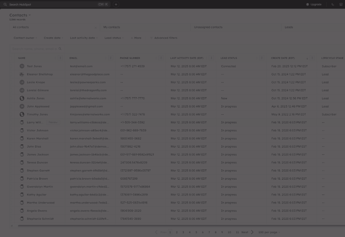your go-to hashtags guide for 2022
Most brands are still figuring out ways to broaden their reach on social media. While there are many strategies to use, hashtags are worth your consideration. But are they still relevant? The answer to this question is not as clear-cut as you'd hope. It all depends on the social media platform you are using. For instance, a successful hashtag campaign strategy on Twitter may not perform well on Facebook.
If you are going to use hashtags in 2022, you'll have to ditch randomness. There is no shortcut. You will need to be more intentional. A different strategy for each of your social media platforms will come in handy. In this piece, we show you how to increase your brand's social media reach by using hashtags.
HOW TO USE HASHTAGS LIKE A PRO IN 2022
Below is an in-depth guide on how to use hashtags for Instagram, Facebook, and LinkedIn.
Download your GO-TO Guide for hashtags.
HASHTAGS ON INSTAGRAM
Instagram allows you to use up to 30 hashtags on a standard feed post, Reel, and IGTV video. If you don't want to use all the 30, you can start with 11. Most people use 1 to 3 hashtags. However, you can experiment to find out how many works for you. It is paramount to ensure that every hashtag you use fits your content. It should feature content from your niche. Use accompanying phrases or words that people are likely to look for. Each post should have a unique hashtag.
If you use a particular hashtag repetitively or include the same hashtag on all posts, the Instagram algorithm will penalize you. Pay attention to the Instagram insights to find out the best performing hashtags. Do away with those performing dismally. Giving your hashtags a personal touch makes your brand stand out. Personal hashtags are more authentic; they are likely to make a good impression on your audience.
HASHTAGS ON LINKEDIN
Using hashtags on LinkedIn is not straightforward. You can do it in many ways. For instance, you can add hashtags to an article description after publishing it. If you want to reach an audience beyond your LinkedIn network, add them to your business page. The easiest way to use them on this social platform is on your status update. LinkedIn generates hashtag suggestions that are based on trending topics. Incorporating these ideas into your hashtag strategy can help you yield better results. To use hashtags like a pro on this platform, avoid symbols as well as spaces.
LinkedIn hashtags make your article more visible. To achieve this, add clickable hashtags to your article description. Adding them to the body doesn't work. But those in your article description enhance its discoverability. LinkedIn does not have a hashtag limitation. However, LinkedIn experts recommend using 3. The best practice is to use 1 niche hashtag and 2 popular ones. If you are struggling with ideas, you can use the LinkedIn Hashtag Analytics tool to identify the frequency of hashtags.
For effectiveness, always add them at the end of your content. Signposting content themes with keywords will improve your LinkedIn hashtag strategy. It is important to maintain your brand's identity when using hashtags on LinkedIn. Using personal hashtags is the best technique to achieve this. Do not shy away from being authentic on this platform. Be creative with personal hashtags on LinkedIn. It will help you speak to people who are genuinely interested in your brand.
It is imperative to keep up with what other creators on LinkedIn are doing. You can get ideas from them that can help you push your brand. In addition, knowing how to follow hashtags on LinkedIn helps a lot. So, how do you do it? Go to your LinkedIn search and enter the hashtag that captures your interest. On the drop-down menu, click on your preferred option. This will lead you to the hashtag's feed and allow you to view all the significant content.
HASHTAGS ON FACEBOOK
Being creative on Facebook and providing useful content to your audience helps to sell your brand. However, using hashtags garners maximum engagement. To get your strategy right, you need to identify the trending topics on Facebook. Incorporate these topics into your hashtags to increase your effectiveness.
Single hashtags will perform well on Facebook. They limit distraction. As such, your audience can easily focus on your message. If you want your audience to associate with your brand, you should be consistent. Use the same hashtags for the same content categories. Additionally, avoid using punctuation and spaces when using hashtags on Facebook. Hashtags do not pick up any of these variations on Facebook. Popular and branded hashtags drive engagement on this platform. Focus on this strategy to drive engagement and grow your audience. Also, incorporating hashtags into sentences always works.
Summary
![HOW TO USE HASHTAGS [2022 GUIDE FOR INSTAGRAM, FACEBOOK, AND LINKEDIN] (210 x 200 mm)](https://www.eternalworks.com/hs-fs/hubfs/HOW%20TO%20USE%20HASHTAGS%20%5B2022%20GUIDE%20FOR%20INSTAGRAM%2c%20FACEBOOK%2c%20AND%20LINKEDIN%5D%20(210%20x%20200%20mm).jpg?width=650&name=HOW%20TO%20USE%20HASHTAGS%20%5B2022%20GUIDE%20FOR%20INSTAGRAM%2c%20FACEBOOK%2c%20AND%20LINKEDIN%5D%20(210%20x%20200%20mm).jpg)
You can download this GO-TO Guide and take it with you here.
Next steps
As 2022 approaches, you should strive to get more out of hashtag campaigns. You will need to approach each platform differently. Increase your hashtag performance with the strategies we have outlined in this article. If you need help with your social media marketing strategy, we are here. As a growth agency, Eternal Works can help you get results. Schedule a call with us today, and we will assist you in using hashtags correctly to create a brand presence that resonates with your audience.