Introduction: Why Change Management is the Key to HubSpot Success
Investing in HubSpot is a strategic move that can revolutionize the way your business manages marketing, sales, and customer relationships. But here's the reality—buying the software isn't enough.
If your teams don't fully adopt HubSpot, your investment will fall flat. CRM failures aren't caused by bad software—they're caused by poor adoption and resistance to change.
Consider this:
- More than 70% of change initiatives fail due to resistance and lack of leadership support.
- User adoption rates determine the ROI of any CRM or marketing automation system.
- Companies that actively manage change during software rollouts see significantly higher success rates.
This isn't just about setting up HubSpot—it's about ensuring that your teams embrace it, use it, and integrate it into their daily workflows.
That's where change management for HubSpot implementation comes in. In this guide, we'll break down:
- The four key phases—onboarding, implementation, adoption, and enablement.
- The psychology behind user resistance and how to overcome it.
- A step-by-step roadmap for successfully implementing HubSpot.
- How to measure HubSpot adoption success with clear metrics.
- Common mistakes companies make and how to avoid them.
- Resources and tools to support your implementation journey.
By the end, you'll have a clear strategy to ensure HubSpot doesn't become just another underutilized tool—but a business-transforming system.
The Four Phases of HubSpot Implementation: Why Each One Matters
One of the biggest mistakes companies make is assuming onboarding = adoption. Just because your team has access to HubSpot doesn't mean they'll use it effectively.
A successful transition requires four distinct phases:
1. Onboarding: The Foundation of Success
What it is: Onboarding is the initial setup phase—when HubSpot is configured for your business, and teams get their first look at the system.
Why it matters: If onboarding is rushed or poorly executed, employees won't understand how to use HubSpot efficiently, leading to frustration and resistance.
What happens during onboarding?
- Account setup & user permissions – Ensuring the right people have access to the right features.
- Data migration – Moving contacts, deals, and historical data into HubSpot without losing critical information.
- Basic training sessions – Introducing core features, dashboards, and navigation.
- Initial automation setup – Setting up workflows and integrations that simplify operations.
Common Mistake: Many companies assume onboarding is enough. It's not. Onboarding is just the introduction—true adoption happens later.

HubSpot user permissions screenshot
Pre-Implementation Assessment Checklist:
- Audit current processes that will move to HubSpot
- Document existing pain points the implementation should solve
- Identify key stakeholders for each department
- Establish baseline metrics to compare against post-implementation
- Determine critical integrations needed with other systems
2. Implementation: Customizing HubSpot for Your Business Needs
What it is: Implementation is about aligning HubSpot's tools with your specific business processes. This is where HubSpot is customized for maximum efficiency.
Why it matters: If HubSpot isn't properly tailored to your sales, marketing, and service teams, it will feel clunky and disconnected, leading to poor adoption.
Key focus areas during implementation:
- Customizing sales pipelines – Aligning deal stages with how your company actually sells.
- Marketing automation & lead scoring – Ensuring the right leads go to the right teams.
- Dashboard & reporting setup – Creating custom reports that provide valuable insights.
- Integrations with other tools – Connecting HubSpot to Slack, email, calendars, and accounting software.
Common Mistake: Companies set up HubSpot based on default settings, rather than customizing it to their business workflows—resulting in inefficiencies and confusion.

HubSpot lead scoring screenshot
Implementation Decision Points:
- Deciding between standard vs. custom properties
- Determining workflow trigger points for automation
- Establishing naming conventions for consistency
- Setting up team structures within HubSpot
- Creating custom properties for business-specific needs
3. Adoption: The Make-or-Break Phase
What it is: Adoption is the most critical phase—where employees either embrace HubSpot or reject it.
Why it matters: A CRM without adoption is like a gym membership you never use. If your team doesn't actively use HubSpot, your investment is wasted.
How to drive HubSpot adoption strategies:
- Executive Buy-In: Leadership must set the example—if executives use HubSpot, employees will follow.
- Clear Usage Expectations: Define how and when teams should use HubSpot (e.g., "All sales leads must be entered into the CRM").
- Gamification & Incentives: Reward employees who use HubSpot consistently.
- Identify Power Users: Train "HubSpot Champions" within each department who can assist others.
- Gather Continuous Feedback: If users struggle, find out why and adjust the system to fit their needs.
Common Mistake: Many companies fail to track adoption rates. If you don't measure usage, you can't improve it.
HubSpot Adoption Metrics to Track:
- Daily/weekly active users
- CRM data entry completeness
- Time spent in HubSpot per role
- Number of deals created or updated
- Marketing emails sent through the platform
- Support tickets managed in HubSpot
- Custom dashboard usage

HubSpot user activity screenshot
4. Enablement: Long-Term Success Through Continuous Learning
What it is: Enablement is the ongoing support, training, and optimization that ensures HubSpot is used effectively over time.
Why it matters: Without ongoing enablement, adoption declines—people revert to old habits, and HubSpot usage drops.
Best HubSpot user enablement practices:
- Advanced training – HubSpot Academy courses, workshops, certifications.
- Implementation services – Work with a HubSpot Partner to create a customized plan to get your team up and running.
- Internal support systems – FAQs, dedicated HubSpot specialists, Slack channels for troubleshooting.
- Quarterly optimization reviews – Regularly analyzing what's working and what needs improvement.
- Process automation – Continuously refining workflows to eliminate manual tasks.
Common Mistake: Companies stop training after onboarding, assuming employees will figure things out on their own.
Enablement Resources to Create:
- Internal HubSpot knowledge base
- Role-specific quick reference guides
- Process documentation for common tasks
- Video tutorials for complex features
- Monthly "HubSpot Tips" newsletter
Overcoming HubSpot User Resistance: The Psychology Behind User Pushback
Even with the best implementation strategy, some employees will resist HubSpot. Why?

Common Types of Resistance:
- Fear of change: People dislike learning new systems, especially if they've used another CRM for years.
Solution: Provide extra support for veteran employees and acknowledge their expertise while showing how HubSpot enhances their skills. - Perceived complexity: If HubSpot feels overwhelming, employees will avoid it.
Solution: Break training into small, digestible modules focused on one feature at a time. - Lack of personal benefit: Users need to see how HubSpot makes their job easier, not harder.
Solution: Demonstrate time-saving features specific to each role and highlight personal wins. - Data entry burden: Sales teams often resist systems they view as administrative overhead.
Solution: Create automation that minimizes manual data entry. Show how better data leads to more closed deals. - Status quo bias: "We've always done it this way" mentality.
Solution: Show concrete examples of inefficiencies in the current process versus improvements with HubSpot.
Conversation Templates for Managers:
When someone says: "I don't have time to learn a new system."
Respond with: "I understand you're focused on [key priority]. Let's set aside just 20 minutes to show you how HubSpot can save you 3 hours every week on [specific task]."
When someone says: "The old system worked fine."
Respond with: "I appreciate your experience with the previous system. What specific features were most valuable to you? We can make sure those are optimized in HubSpot while also gaining [new benefit]."
When someone says: "This is too complicated."
Respond with: "You're right that HubSpot has many features, but we don't need to master everything at once. Let's focus on just [feature] today, which directly impacts your daily work."
How to Address Resistance:
- Communicate the "Why" Clearly – Explain how HubSpot will benefit employees (not just the company).
- Provide Hands-On Training – Interactive training builds confidence faster than passive learning.
- Make It Easy to Use – Remove unnecessary steps and streamline workflows.
- Celebrate Quick Wins – Highlight small successes to build momentum.
- Create Digital Champions – Identify early adopters who can help influence reluctant team members.
HubSpot Implementation Timeline: A Roadmap for Success

Implementing HubSpot is a process, not an event. Here's a detailed roadmap to follow:
Pre-Implementation (2-4 Weeks Before)
- Conduct process audit and document current workflows
- Establish baseline metrics and implementation goals
- Select external implementation team (depending on internal bandwidth and HubSpot knowledge)
- Select internal implementation team and assign responsibilities
- Create a communication plan for the organization
First 30 Days: Onboarding & Initial Setup
- Configure HubSpot, import data, and set user roles
- Train teams on basic navigation and core features
- Start with a small group of early adopters
- Set up initial dashboards for visibility
30-Day Milestone Review:
- Evaluate data migration quality
- Address any initial technical challenges
- Collect feedback from early adopters
- Adjust training approach based on initial response
30-60 Days: Implementation & Customization
- Align HubSpot with existing business processes
- Build automation, reports, and dashboards
- Ensure integration with existing tools
- Expand to additional team members
- Create department-specific training materials
60-Day Milestone Review:
- Check integration functionality across systems
- Review custom report accuracy
- Evaluate automation workflow effectiveness
- Identify any bottlenecks in user adoption
60-90 Days: Driving Adoption
- Regularly check usage metrics and address resistance
- Offer additional training for hesitant users
- Reinforce best practices through internal HubSpot Champions
- Begin optimizing processes based on initial feedback
- Launch incentive programs for consistent usage
90-Day Milestone Review:
- Perform comprehensive adoption analysis
- Identify departments or individuals needing additional support
- Review ROI metrics against implementation goals
- Document successful workflows and challenges
Ongoing: Enablement & Optimization (Quarterly)
- Continue training and certification programs
- Optimize workflows based on user feedback
- Track ROI and HubSpot adoption metrics
- Regular system audits and cleaning
- Stay updated on new HubSpot features and capabilities
Measuring HubSpot Implementation ROI: Metrics That Matter
To justify your HubSpot investment and continually improve adoption, track these key metrics:
Adoption Metrics
- User Login Frequency: How often team members access HubSpot
- Feature Utilization: Which tools are being used (and which aren't)
- Data Quality: Completeness and accuracy of records
- Process Adherence: Whether defined workflows are being followed
Business Impact Metrics
- Time Savings: Hours saved through automation and streamlined processes
- Lead Response Time: How quickly your team follows up with prospects
- Pipeline Visibility: Improved forecasting accuracy
- Conversion Rate Improvements: Better lead nurturing results
- Customer Retention: Enhanced service through better customer data
ROI Calculation Example
- Calculate annual HubSpot investment (software + implementation + training costs)
- Measure time saved per employee × average hourly cost × number of employees
- Calculate revenue increase from improved conversion rates and retention
- Combine direct cost savings with revenue increases, then divide by total investment
Troubleshooting Your HubSpot Implementation: Common Challenges & Solutions
HubSpot help area screenshot
When Adoption Rates Plateau
Challenge: Initial enthusiasm wanes, and usage begins to drop.
Solution: Conduct user interviews to identify barriers, refresh training focusing on benefits, and consider gamification to restart momentum.
Dealing with Data Quality Issues
Challenge: Incomplete or inconsistent data entry undermines HubSpot's value.
Solution: Implement required fields, data validation rules, and regular data hygiene reviews.
Managing HubSpot During Team Turnover
Challenge: Knowledge gaps when HubSpot champions leave.
Solution: Create comprehensive documentation, establish multiple champions per department, and include HubSpot training in onboarding for new hires.
Integration Disconnects
Challenge: HubSpot doesn't sync properly with other critical systems.
Solution: Audit integration points, confirm API credentials, and consider middleware solutions for complex integrations.
Re-Engaging After Failed Implementation Attempts
Challenge: Team skepticism due to previous unsuccessful CRM projects.
Solution: Acknowledge past issues, focus on quick wins with high visibility, and secure stronger executive sponsorship.
Conclusion: The Key to HubSpot Success? Managing Change Effectively
Successful HubSpot implementation isn't just about technology—it's about people. By managing change effectively, you can:
- Drive full HubSpot adoption across your teams.
- Maximize efficiency and automation.
- Increase ROI on your HubSpot investment.
- Create a culture of continuous improvement.
- Turn HubSpot into a genuine competitive advantage.
Remember that implementation is a journey, not a destination. The organizations that achieve the greatest success with HubSpot are those that commit to ongoing optimization, training, and adaptation as their business evolves.
Ready to maximize your HubSpot investment?
Request a free HubSpot consultation to ensure you don't miss any critical steps in your implementation journey.