Do you feel like a juggler with too many balls in the air? More specifically, trying to handle too many tasks across too many systems? You're switching from one dashboard to another, trying to remember which email goes to which audience. You try to keep contacts and deals organized while setting permissions so everything remains safe.
Through it all, you wonder if there's an easier method to adopt. Much like our WordPress to HubSpot cheat sheet, there is indeed a better way. Say goodbye to the chaos with business units in HubSpot!
Business units are a way to confidently oversee contacts, assets, and settings across various brands all in one place. Now, you can easily cross-sell and upsell campaigns, ensuring every segment of your audience gets the attention it deserves. Plus, you can precisely track each brand's contact interactions and communication preferences.
There's much to learn about business units in HubSpot, but the result is worth it. You become more organized, efficient, and targeted with your marketing efforts. This article will explore everything you need to know about when and why to use business units.
What is a Business Unit?
First, it's worth mentioning that business units are reserved for users with Marketing Hub Enterprise subscriptions.A business unit is an add-on that lets you create several brands in one HubSpot account. Why would you want that? Say you're running an agency with multiple clients and don't want to keep logging in and out. Or you're a company with different product lines that have distinct branding.
Essentially, business units function as separate "mini-HubSpots" within a single account. Each business unit contains its contacts, deals, emails, and more.To recap, it helps you manage different brands easily by letting you customize each one's look and organize things by brand. It's a handy tool for companies with multiple brands who wish to streamline operations in HubSpot.With each Business Units add-on purchased, your HubSpot account will have access to one more brand domain. You can choose whether or not to connect this domain to the new business unit. If you do want to associate the brand domain, ensure it's linked before configuring the unit.
Why Use Business Units?
It's no secret that HubSpot isn't cheap, even without the add-ons. If you're struggling to justify the cost, business units are a feature worth considering. This section will explore scenarios where HubSpot Business Units enhance efficiency.
Distinct Permissions and Email Preferences
Ever sent an email to the wrong group of people? It's not a great feeling.Business units allow you to set separate permissions and email subscription preferences for each brand. Doing so ensures that communication remains relevant and tailored to each audience.For example, let's say you run a company that sells fitness equipment and health supplements. With business units, you can make sure your weightlifting enthusiasts get emails about new dumbbells while your vitamin fans receive updates on the latest multivitamin formulas. No more mixed messages.
Enhancing Organizational Efficiency
You can efficiently view and manage subscription preferences by brand, making it much simpler to maintain an exceptional customer experience across multiple brands.For instance, you're running a clothing company with lines for men, women, and children. Instead of sifting through one giant list of subscribers, you can quickly access and manage preferences for each line. You now have three organized closets instead of one jumbled mess on the floor!
Track Performance with Reporting Dashboards
They say data is the new oil, and that couldn't be more true in business. Once business units are activated, monitor their performances individually with custom dashboards.
Build reports for each business unit within your HubSpot account to track progress and align teams. These dashboards enable you to visualize vital metrics and insights unique to each unit, allowing for precise performance tracking and data-driven decision-making.
Regional and Brand-Specific Insights
This is especially relevant if your company operates in different regions or countries. Each may have distinct marketing approaches, sales teams, and customer bases. For instance, if you're a Canadian company with offices in Toronto and Quebec, you might need to tailor your approach to English and French-speaking audiences.
As such, you can use reporting to see what's working and what isn't. Test new strategies for each brand to fully reach each audience. Maybe your Toronto office is killing it with email marketing, while Quebec is seeing great results from social media. With business units, you can spot these trends and adjust your strategies.
When to Use Business Units in HubSpot
Many believe that HubSpot business units are reserved for agencies with multiple clients. That's not true. There are many other use cases.Take, for example, a company that owns or manages several brands or business entities. Think of a parent company with multiple subsidiaries, each operating independently. In that case, business units allow for the following:
- Custom Branding: Unique logos, colors, and styles for each brand or entity. So, your sports equipment brand can have a sleek, athletic look, while your outdoor gear brand can have a more rugged, nature-inspired theme.
- Organized Assets: Keep contacts, deals, and marketing materials neatly organized. To do so, associate them with specific business units. No more mixing up your premium customers with your budget-conscious ones.
- Targeted Communication: Tailor communication and marketing efforts to each brand. You can use specific email campaigns, workflows, and content. Your luxury car buyers won't get ads for economy models, and vice versa.
- Distinct Permissions: Business units let you assign permissions at the business unit level. That way, your team members only access data relevant to their brand responsibilities. For instance, your pet food marketing team won't accidentally stumble into data for your human food brand.
Steps After Business Units Are Implemented
Creating business units in HubSpot is the easy part. You'll simply find the settings icon, navigate to the "Business Units" tab, and create a new unit from there.After naming it, it's simply a matter of customizing the branding for the chosen unit. Create brand kits to add logos, favicons, and colors for each business unit.Now that your business unit is in place, you can use it for email, sales, customer service, social media, and other management tools in HubSpot. While it can be overwhelming at first, there are several actions to fully utilize your Business Units.
Segment Contacts by Business Unit
Let's remember that HubSpot is very well-known for its CRM capabilities. And since CRM is essential for building relationships with customers, it's a must to segment them by business unit.To do this, you can create custom properties within the contacts' records and assign each contact a specific business unit.You can filter your contacts by business unit and automatically set this property when a contact submits a form associated with a specific business unit.Since each business unit has its own specific email campaigns, workflows, and content, segmenting contacts by business unit will allow you to target them with personalized and relevant communication.
Brainstorm Cross-Sell and Upsell Opportunities
At the end of the day, you're paying for a tool in the hopes that it brings in more revenue. Yes, it makes your life easier, but it's also meant to drive sales.With that in mind, let's talk about cross-selling and upselling opportunities using Business Units.Let's say you run a tech company with business units for smartphones, laptops, and smart home devices. You notice that many of your smartphone customers haven't purchased any smart home products. You could test an email campaign introducing your smart home line to these customers and highlighting how well it integrates with their existing smartphones.By using business units, you can easily track the success of this cross-selling effort and refine your strategy.
Create Custom Contact Properties
Properties are fields that store information on HubSpot records. "First Name" and "Email Address" are properties. Creating custom contact properties can help you better understand your customers and their interactions with your business.Business Units can also play a role in creating custom contact properties. For each business unit, you might want to create properties specifically relevant to that brand or product line. If one of your business units sells cars, you might create a custom property for "Preferred Car Type" or "Last Service Date."
Create Business-Specific Forms
Personalized forms garner more qualified leads. Make business-specific forms to gather targeted data. This information can tailor communication based on associated business units, improving conversion rates.
Limitations of Business Units
While business units offer immense value, it's important to recognize a few key limitations:
HubSpot Account Access
Many people face the first hurdle right at the beginning: accessing business units. Business Units necessitate a separate "Business Units Add-On" purchase through your HubSpot portal, as they are not included in standard subscriptions.
Budgeting for Multiple Business Units
A single HubSpot account can support up to 100 unique business units. However, each new business unit necessitates the purchase of a corresponding add-on. Therefore, managing a large number of business units will require budgeting for these additional costs.The challenge here is to strike a balance between the effectiveness of having multiple business units and the cost involved in maintaining them.
Super Admins
Due to their high-level role, only Super Admins possess permissions to generate and manage Business Units. This ensures significant account changes are carefully controlled. However, for larger teams, it can pose coordination challenges related to Super Admin delegation.
Key Takeaways
Implementing HubSpot Business Units simplifies brand management. Enjoy tailored branding, organized assets, targeted communication, and specialized permissions to boost efficiency. Discover cross-selling opportunities, gain performance optimization insights through analytics, and transform organizational challenges into growth.