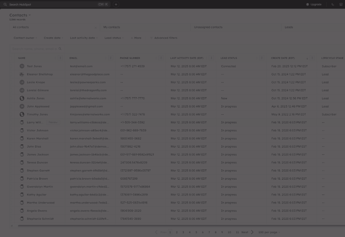In today's fast-paced business world, maintaining strong relationships with customers is crucial for success. But how do companies keep track of every interaction, lead, and opportunity without getting overwhelmed? Enter the CRM, or Customer Relationship Management system—a powerful tool designed to help businesses manage their relationships with current and potential customers.
Whether you're a small business just starting or a large enterprise looking to scale, a CRM system can be a game-changer. It’s not just about managing contacts; it’s about building lasting relationships that drive growth.
Key Components of a CRM System
At its core, a CRM system acts as a central hub where all customer information is stored and organized. This includes contact details, communication history, purchase history, and even customer preferences. But CRMs are more than just fancy address books. Here’s a breakdown of some key components:
Customer Data Management:
Imagine having all your customer information at your fingertips—no more searching through emails or spreadsheets. A CRM allows you to easily store and access customer details, ensuring that everyone on your team is up-to-date with the latest information. For example, if a sales representative is out sick, another team member can quickly pick up where they left off without missing a beat.
Sales Tracking and Pipeline Management:
Sales are the lifeblood of any business, and a CRM helps you keep tabs on where each lead or customer is in the sales process. For instance, you can track a lead's journey from the first point of contact to closing the deal, allowing you to identify bottlenecks and improve your sales strategy.
Marketing Automation:
One of the biggest time-savers a CRM offers is marketing automation. Automate repetitive tasks like sending follow-up emails, tracking customer engagement, or even segmenting your audience for targeted campaigns. For example, if a customer shows interest in a specific product, the CRM can automatically send them relevant content, moving them further down the sales funnel.
Customer Support and Service:
Excellent customer service is key to retaining customers. A CRM ensures that your support team has all the information they need to resolve issues quickly and efficiently. For instance, when a customer calls in with a problem, the support agent can instantly access their purchase history, previous interactions, and any ongoing issues, leading to faster resolution and happier customers.
Benefits of Using CRM
Why should your business consider using a CRM? The benefits are numerous and can have a significant impact on your bottom line:
Improved Customer Relationships:
By having all customer data in one place, you can personalize interactions, leading to stronger relationships. For example, you can send personalized emails based on a customer's previous purchases or preferences, making them feel valued and understood.
Enhanced Communication and Collaboration:
Teams can work together more effectively when they have access to the same information. A CRM fosters collaboration by allowing different departments—such as sales, marketing, and customer support—to share insights and coordinate efforts seamlessly.
Increased Sales Efficiency:
CRMs streamline the sales process, helping your team focus on closing deals rather than searching for information. Sales teams can use CRM tools to prioritize leads, automate follow-ups, and forecast sales with greater accuracy.
Data-Driven Decision Making:
With all customer data in one place, you can analyze trends and make informed decisions that drive growth. For instance, you can identify which marketing campaigns are most effective, which customer segments are the most profitable, and where you need to focus your efforts for maximum impact.
When Should a Company Use a CRM?
So, when is the right time to invest in a CRM system? Here are a few signs:
Managing a Growing Customer Base:
If your customer list is expanding rapidly and it's becoming challenging to keep track of everyone, a CRM can help. For example, a growing e-commerce business may find it increasingly difficult to manage customer inquiries, orders, and follow-ups using just spreadsheets. A CRM provides the organization and automation needed to scale effectively.
Improving Sales Tracking:
If your sales team is struggling to keep track of leads and opportunities, a CRM will provide the organization needed to ensure no potential deal falls through the cracks. For instance, a sales manager might notice that leads are being lost due to missed follow-ups; a CRM can automate reminders and task assignments to prevent this.
Transition Points:
Moving from a simple spreadsheet or manual process to an integrated system can save time and reduce errors. For instance, a small business transitioning from a paper-based system to a digital CRM can see immediate improvements in efficiency and accuracy.
Why a Company Should Use a CRM
Investing in a CRM system is not just about keeping up with competitors—it’s about gaining a competitive edge. Here’s why:
Centralized Data and Better Customer Insights:
All your customer information is in one place, making it easier to analyze and act on. For example, a CRM can help you segment your customers based on purchase history, allowing you to target them with relevant offers that increase their lifetime value.
Streamlining Workflows and Enhancing Productivity:
Automate mundane tasks, allowing your team to focus on what matters most—building relationships and closing deals. For instance, a real estate agency might use a CRM to automate the scheduling of property viewings, freeing up agents to focus on client interactions.
Improving Customer Retention and Satisfaction:
A CRM enables you to provide consistent and personalized service, leading to happier, loyal customers. For example, a subscription service might use a CRM to track customer preferences and send tailored renewal offers, reducing churn rates.
Supporting Scalable Growth:
As your business grows, your CRM grows with you, adapting to your needs without missing a beat. For instance, a startup might begin with a basic CRM for managing contacts but can scale up to more advanced features like marketing automation and analytics as the business expands.
Most Popular CRM Solutions
When it comes to choosing a CRM, the market is packed with options. Here are some of the most popular CRM tools, each with its own strengths:
Salesforce:
Known for its scalability and customization, Salesforce is a favorite among large enterprises. It offers a wide range of features and integrations, making it suitable for businesses with complex needs.
HubSpot CRM:
Perfect for small to mid-sized businesses, HubSpot offers a free CRM with robust marketing and sales tools. Its user-friendly interface and comprehensive free tier make it an attractive option for businesses just starting with CRM.
Zoho CRM:
A versatile and affordable option, Zoho CRM is great for businesses of all sizes. It offers a wide range of features, including sales automation, marketing automation, and customer support tools, all at a competitive price point.
Keap (formerly Infusionsoft):
Ideal for small businesses, Keap combines CRM with marketing automation. It’s particularly well-suited for service-based businesses that need to manage appointments, send invoices, and automate follow-ups.
Microsoft Dynamics 365:
Integrates seamlessly with other Microsoft products, making it a solid choice for companies already in the Microsoft ecosystem. Its advanced AI and analytics tools make it a powerful option for businesses looking to leverage data.
Pipedrive:
A user-friendly CRM designed to help sales teams close more deals. Its intuitive interface and sales-focused features make it a popular choice for businesses looking to streamline their sales process.
Monday.com CRM:
Known for its customizable workflows and visual interface, Monday.com CRM is great for teams that need flexibility. It’s particularly popular among creative teams and project-based businesses.
Freshsales:
Part of the Freshworks suite, Freshsales offers an easy-to-use CRM with AI-driven insights. Its built-in phone and email integration make it a great choice for businesses that rely heavily on direct communication with customers.
Types of CRM Solutions
Not all CRMs are created equal. Depending on your business needs, you might opt for one of these types:
Operational CRM:
Focuses on streamlining business processes and improving efficiency, especially in sales and customer service. For example, a retail business might use an operational CRM to manage inventory, track sales, and handle customer inquiries in one system.
Analytical CRM:
Gathers and analyzes customer data to help you make informed decisions and improve customer satisfaction. For instance, an e-commerce company might use an analytical CRM to identify purchasing patterns and tailor marketing campaigns accordingly.
Collaborative CRM:
Designed to improve communication and collaboration among different departments, ensuring everyone is on the same page. For example, a collaborative CRM could help a marketing team share customer insights with the sales team, leading to more targeted and effective campaigns.
How CRM Integrates with Other Business Tools
One of the strengths of a CRM is its ability to integrate with other tools, making your business operations smoother and more efficient:
Integration with Email, Social Media, and E-commerce Platforms:
Seamlessly connect your CRM with the tools you already use, like email marketing platforms, social media accounts, and e-commerce stores. For instance, integrating your CRM with an email marketing tool like Mailchimp allows you to automatically sync contacts and track campaign performance within your CRM.
The Role of AI and Automation in CRM:
Many CRMs now include AI features that help you predict customer behavior, automate routine tasks, and provide more personalized experiences. For example, AI-driven CRMs can analyze customer interactions to predict which leads are most likely to convert, allowing your sales team to prioritize their efforts.
Choosing the Right CRM for Your Business
When selecting a CRM, it’s important to consider your business’s unique needs:
Factors to Consider:
What’s your budget? How tech-savvy is your team? What specific features do you need? For example, a small business with- a small team might prioritize ease of use and integration with existing tools, while a larger enterprise might focus on scalability and advanced features.
Cloud-Based vs. On-Premise Solutions:
Cloud-based CRMs offer flexibility and remote access, while on-premise solutions give you more control over your data. For example, a company with a distributed workforce might prefer a cloud-based CRM to ensure team members can access data from anywhere, while a business with strict data security requirements might opt for an on-premise solution.
Customization and Scalability:
Make sure the CRM you choose can grow with your business and be tailored to your specific needs. For instance, a growing business might start with a basic CRM but needs the option to add more advanced features, such as marketing automation or AI-driven insights, as they expand.
Conclusion
Customer Relationship Management systems are no longer optional in today’s competitive market—they’re essential. By centralizing data, automating tasks, and providing valuable insights, a CRM can help your business not only survive but thrive. If you haven’t explored CRM solutions yet, now’s the time to do so.
Remember, the right CRM will grow with you, helping you build stronger relationships, streamline processes, and ultimately drive more success.