Finding the right talent to join your team can feel like an endless game of hide-and-seek. On average, it takes 42 days to fill a new position. And as a business owner, you can't avoid hiring new people forever - at some point, you'll need fresh faces to keep things running.
We've all been there, sifting through hundreds of resumes, thinking we've found "the one," only to have them ghost on the interview. Or maybe you opened up a remote role and became instantly overwhelmed by thousands of applicants from around the world.
Luckily, if you know where to look, there are ways to trim down that average hiring time. It's not just about going fast, though - you must make the best hiring decisions for your team. That's where Applicant Tracking Systems (ATS) come in handy.
In this article, we'll break down exactly what makes an ATS so useful for recruitment and how it can help your company make efficient and effective talent decisions.
The Challenges of Recruiting Top Talent
Here's something to think about: depending on how often people leave your company, you might need to be on the lookout for new talent more or less frequently.
Some people don't realize how hard finding top talent can be. But let me tell you, these challenges can cost a business. According to Manpower Group, 75% of employers say they have a hard time finding the right people. Maybe that has something to do with the fact that companies can get up to 400 resumes a day!
With so many people applying online, sorting through all the candidates has become even more challenging. Recruiters and HR folks need a way to make the hiring process faster and better organized if they want to stay competitive.
Here's another thing to keep in mind: high performers are 400% more productive than average workers. In complex roles, that number can soar to 800%. So you want to hold out for top talent but don't want to wait too long and miss out on great people.
That is precisely why Applicant Tracking Systems exist - to help you find and hire qualified people faster without settling. Keep reading to learn what to look for in an ATS platform.
What is an Applicant Tracking System (ATS)?
Let's start with the basics: What is an ATS?
An ATS is a computer program that helps manage the whole hiring process. It collects and sorts through potentially thousands of resumes, so you don't have to do it all by hand. Hiring managers can use the ATS to screen candidates and track their performance throughout the hiring process. By turning the hiring process digital, an ATS saves employers time and money.
Most big companies have caught on to how practical these systems are. Over 90% of Fortune 500 companies use an ATS to help them hire, according to a study by Columbia University. If you're not using this kind of technology, you might find yourself falling behind when it comes to attracting and hiring the best people.
The ATS market is growing fast, and there are lots of platforms to choose from. So you're probably wondering, "What makes a good ATS?"
In the next sections, we'll examine different parts of the hiring process and explain how an ATS can help. We'll also tell you what to look for in a platform that can address each specific factor.
How does an ATS help?
Streamlines Recruitment Process
Hiring isn't one simple task – it's a multi-step process that can take up a lot of time and energy for employers. That is especially true when you're looking at a mountain of resumes.
Let's say your hiring process looks like this: first, you screen resumes. Then, you do phone interviews, followed by in-person interviews. Finally, you make a job offer.
During all these steps, there's a chance for human error, bias, or just plain old inefficiency to sneak in. These hindrances can slow the hiring process and might even mean you miss out on great candidates.
But with an ATS, this whole process gets automated and streamlined. More specifically, a good ATS can help with:
Reducing Time-to-Hire
When you're not shuffling stacks of paper or typing in data by hand, the entire recruitment process becomes much shorter. An ATS also lets recruiters and hiring managers communicate faster, which means they can make decisions more quickly.
You can get real-time updates on the status of job applications, making it easier to stay organized and efficiently move candidates through the hiring process.
Providing Recruitment Reporting
Reporting means employers can use data to see how well their recruitment process works. With an ATS, you can look at how long it takes to hire someone, where your best candidates are coming from, and information about who's applying to your jobs.
This data can help you determine which parts of your hiring process need improvement and make smart decisions about where to focus your efforts and resources.
For example, imagine your ATS for small business shows that candidates from a particular job board are more likely to accept offers and stay with your company longer. You might decide to post more jobs on that site in the future.
Integrating With Other Onboarding Tools
Recruitment doesn't happen in a vacuum. You might start with a form on your website, then move to email conversations, and then use a video interview platform. All these steps are usually on different systems.
The proper ATS integrates with all external hiring tools, creating one unified system. This way, candidates transition smoothly through every hoop without things slipping between the cracks.
What an ATS Needs to Have To Streamline Processes
When researching ATS software, keep an eye out for the following streamlining features:
Automation
This is a big one. Automation features can take away a lot of the manual work involved in recruitment. Here are some automation features a good ATS should have.
It should automatically:
- Post jobs to different job boards
- Port through resumes based on criteria you set up
- Keep in touch with candidates throughout the hiring process
- Schedule interviews and send reminders to candidates
These automation features not only save time for recruiters but also make sure the process is consistent and efficient for all candidates.
Recruitment Metrics
Your ATS dashboard should offer simple, customizable analytics so you can monitor efficiency. Key metrics to track include:
- Time-to-hire per role
- Traffic sources of applicants
- Cost per hire
- Offer acceptance rates
These insights help you make data-driven decisions to enhance your strategy over time. If the numbers don't make sense or aren't easy to access, it's time for a better ATS.
Centralized Database
Of course, you also want to make sure that your ATS can do the basics. For an ATS, that means having one central place to store all candidate information.
You'll want it to keep track of resumes, contact information, notes from interviews and interactions, and any other important details. This not only helps with organization and efficiency but also makes it easier to monitor candidates' progress throughout the hiring process.
Plus, having all this information in one place makes it easier to review past candidates for future jobs or suggest them to other hiring managers in your company.
How Can An ATS Support Internal Collaboration?
Hiring isn't usually a one-person job. It often involves teamwork between many different departments.
For example, a hiring manager might ask a team lead for their thoughts on a candidate's technical skills. Or HR might need to check with finance about the salary range for a new position.
Again, ATS software can help streamline collaboration through:
Joint Access to Candidate Profiles
Effective collaboration requires everyone to have access to the latest candidate details at all times. A quality ATS allows for real-time profile sharing across departments and locations. This reduces miscommunications from team members operating with incomplete data and facilitates faster feedback and decisions.
Shared Feedback
With a shared profile, teammates can also add comments, reviews, and interview notes for others to see. For example, a hiring manager could log feedback from a call while the recruiter added culture fit notes.
The ATS compiles all these details in one place, giving decision-makers the full picture. It prevents duplicate efforts while keeping the team aligned.
Streamlined Decision-Making
Final hiring decisions happen faster with all stakeholders reviewing the same profile and notes. The ATS also compiles helpful analytics from assessments for data-backed choices.
Built-in workflows with notifications also keep the process moving forward systematically. Collaborative hiring through ATS means no more endless email chains or missed messages.
Internal Task Management
Many tasks need to be assigned during the hiring process, like scheduling interviews or doing background checks. An ATS makes it easy to assign and track these tasks among team members, reducing the risk of forgetting essential steps.
This also promotes accountability and transparency within the hiring process. Everyone knows what they're responsible for and when it needs to be done.
What Features Are Ideal for An ATS To Facilitate Internal Collaboration?
When evaluating your options, seek out these collaboration-focused ATS features:
Automated Notification of Applicant Status
This feature automatically notifies team members when a candidate's status changes. For example, if a candidate moves from the "phone interview" stage to the "in-person interview" stage, everyone involved will be notified. This keeps everyone in the loop without having to send manual updates.
Automated Scheduling Based on Availability
Similarly, it should allow candidates to select interview times based on hiring team availability, which is visible in the system. The ATS then auto-confirms the time slot that works best. This feature prevents the hiring team from playing frustrating games of email tag or phone tag.
Centralized Location to View Recruiter and Other Designee Input
This is like a shared notebook where everyone involved in the hiring process can see each other's notes and feedback about candidates. It keeps all the vital information in one place where everyone can easily find and add to it.
A Good ATS Should Ensure Compliance
This part of hiring is often overlooked, but it can lead to big troubles if not done properly. Compliance refers to following employment laws, regulations, and company policies throughout the recruiting process—no easy feat.
Non-compliance can create legal issues or auditing failures if you aren't careful. Thankfully, ATS platforms can lend a hand:
With Legal Adherence
First, quality ATS systems ensure legal requirements are met in all automated job postings. For instance, there are equal employment opportunity laws and anti-discrimination laws. You want to make sure that all your job postings follow these legal requirements and that candidates are evaluated fairly.
A good ATS can help you do this through customizable job templates. These were made with compliance in mind and can provide some much-needed inspiration for your job postings.
With Data Security
During the hiring process, you'll be collecting a ton of personal and sensitive information. Applicants will share resume details, identification paperwork, transcripts, and more. It's crucial to keep this data secure.
Encryption, firewalls, intrusion detection, and access controls keep this data locked down.
With Documentation
Finally, an ATS also ensures compliance by providing one central place to store all the necessary paperwork related to the hiring process.
This includes resumes, cover letters, interview notes, and other relevant documents. Having all this information in one place makes it easier for companies to keep track of their hiring activities and ensure they're following all the necessary policies and regulations.
This documentation also serves as a record, providing evidence of the company's efforts to follow the rules in case of any legal issues or audits. It can also be useful for looking at hiring data and finding ways to improve the hiring process.
What An ATS Needs to Remain Compliant
If compliance is a concern of yours, confirm any ATS you evaluate includes:
Appropriate Compliance Tools for Various Regulations
Some ATS may have specific tools to help you follow relevant regulations like GDPR or EEOC.
For example, an ATS might offer features that make it easy for companies to comply with the General Data Protection Regulation (GDPR). These could include options to set up how long data is kept and when it is deleted.
These tools can automatically flag any potential compliance issues, helping you catch and fix problems before they become bigger issues.
Multi-layered Security
At a minimum, your ATS should offer robust encryption, firewalls, intrusion monitoring, and access controls for securing applicant data in transit and at rest.
Multi-layered protocols drastically reduce the risk of breaches while satisfying audits.
Document Storage and Tracking Capabilities
As described above, centralized and tracked documentation is critical. Ensure your ATS choice offers unlimited, secure storage and simple methods for generating custom reports. The goal is to eliminate paper-based records that can easily get lost or damaged.
Plus, the ATS tracks all changes made to these documents. It's also easy to download and share in any format, providing a detailed record for compliance purposes.
A Good ATS Scales With YOur Business
We've reached the last part of our guide, and it's all about flexibility and scalability. An ATS is like any other software solution you'll use for your business. There are certain limits depending on your plan, and you need to make sure you choose the right plan for your business needs.
For example, a small business with only a few job openings at a time might not need as many features or as much storage space as a bigger company.
The right platform readily adapts based on your:
- Number of applicants
- Number of users/teams
- Hiring volume per year
- Features required
An ATS should be able to adapt and grow with your company's hiring needs. That might mean upgrading to a higher plan or adding extra features as you grow.
Let's go back to our small business vs. large business example. A small business might only have a dozen applicants, while a large one may have thousands. The ATS should be able to handle both situations smoothly without slowing down the recruitment process. This has to do with storage capacity and how fast and efficient the system is.
Another thing to consider is customization. Workflows should be customizable based on expanding teams and responsibilities. For instance, if you add a campus recruiter as hiring ramps up, permissions and assignments should be mapped out to match the new structure.
Choosing future-proof ATS technology prevents expensive platform migrations down the road. The system should grow with (or ahead of) your talent needs.
Conclusion
At the end of the day, applicant tracking systems exist to make your company's hiring process faster, smarter, and more efficient. Configuring and launching an ATS solution puts modern recruiting technology on your side.
The right platform minimizes time-to-hire while ensuring you have the tools and insights to build a high-caliber workforce. Based on the points above, focus your search on systems that:
- Simplify and automate key hiring workflows
- Provide helpful analytics for data-driven decisions
- Allow customizable information sharing and collaboration across teams
- Ensure legal, regulatory, and policy compliance from start to finish
With rising competition for top talent, an ATS ensures that your openings receive maximum visibility and engagement. Interested in discussing options that align with your recruitment goals? Contact us today for a free ATS consultation.