You've set up a remarkable website and launched it successfully, and the initial analytics show traffic to the website is looking great. Perfect! But how can you improve your site over time? How do you understand what users do on your website, the pages they visit most, how far they scroll, and what they look at or ignore? The answer is simple – A website heatmap. In this guide, we'll cover everything you need to know about website heatmaps and how you can set up and read the heatmap.
What is a Heatmap?
Website heatmaps are another form of analytics, but with more visualization. In heatmaps, the data is represented in color, making it easier to make sense of complex data and understand it at a quick glance. Website heatmaps represent the most popular elements (hot) and unpopular elements (cold) of a webpage using colors that range from red to blue.
Why is a Heatmap Important?
You probably already have marketing and analytics plugins and tools on your website. Why do you need to add a website heatmap to your arsenal?
The answer is simple. Like other analytical tools, heatmaps allow you to make crucial business, technology, and design decisions. But using heatmaps, you can make these decisions faster. You don't have to sit for hours trying to make sense of the data – you can just look at it and act!
Benefits of Using Heatmap Analytics
Website heatmaps analytics can be highly rewarding. The benefits of having heatmap software on your website are far-reaching and can go a long way in helping you make the right adjustments to increase user engagement with your website. These benefits include:
Visualization
Heatmaps draw your attention to major issues on our website in simple and visually appealing colors that are easier and faster for the brain to process.
Understanding
When looking at your website analytics, you will often come across some statistics that you may not quite understand, and you don't get how they affect your website. Heatmaps are simple and straightforward. You want to see warm colors, which means users are interacting with those parts of your website, and the blue areas (less or no interaction) need some adjustments to increase interaction.
Optimization
Your website heatmaps provide you with critical information on how to improve your website and the areas you need to improve user experience and interaction. Together with other analytical tools, heatmaps can be a powerful resource for your website design team.
Better user experience
Among the metrics that you can track with heatmaps are the pages that users visit most, the content they are most interested in, and how far down they scroll on your website. You can fine-tune your website to allow users to get the content they're most interested in quickly and easily based on what you learn from your heatmap. You will not only improve your users' experience but also your Google ranking.
How Does HeatMapping Fit into My Overall Web Tracking and Data?
Heatmaps play a critical role in your web tracking and data. Data obtained using heatmaps allows you to:
- Determine if visitors are seeing your key content
- See the actions visitors are and aren't taking
- Determine if your visitors are getting stuck or distracted, which could explain bounce or website exits
- Spot the improvements you should make to enhance your user experience
- Determine if the changes you're making are working
How To Get Started with HeatMapping
If you're not already using web heatmapping, you could be losing out on some critical data that could help you stand out from your competitors. Luckily, setting up and getting started with heat mapping isn't a complicated process.
Heat mapping tools
The first step is to select the heatmapping tool that's best for your company and your goals. There are several options to choose from:
Hotjar
Hotjar is one of the leading and most effective heatmapping tools. It combines multiple website analytics and conversion tools into one easy-to-use service. It has an easy-to-use dashboard which is perfect for anyone new to heatmapping.
Crazy Egg
Crazy Egg is quite popular. Its heatmap options are divided by traffic sources, so you can see how visitors from different platforms interact with your site. With Crazy Egg, you can use one account for all the websites you run, making it cost-effective.
Lucky Orange
Lucky Orange is a self-proclaimed all-in-one optimization site. It offers click mapping, scroll mapping, and mouse mapping – more on these later.
Segment
Segment is a unique heatmap tool that allows you to divide your traffic by location, campaign, and behavior for the most tailored data and action.
Mouseflow
Mouseflow is perfect for WordPress users. It offers scroll and click mapping, giving you a simple view of how your visitors are interacting with the site. Mouseflow also has form analytics and has a free version.
Smartlook
Smartlook has an always-on recording feature and retention tables. These are not features you will get with the other heatmapping tools. Other features include a customizable dashboard and event statistics.
Installing a heatmap on your site
Installing a heatmap tool on your site is surprisingly easy. Follow these steps.
- Head to the official page of your selected heatmap tool.
- Sign up for a paid account (or free option if the tool allows)
- Follow the installation procedure for the heatmap tool
- Set up the heatmap (the settings might vary from tool to tool)
- Select the targeted pages
- Turn on the heatmaps or set them as live
How to read a heatmap
With your heatmap tool live, data will start streaming in. The heatmap tracks three primary metrics:
Eyetracking
Not all heatmaps will offer eye-tracking. For those that do, it is simply keeping tabs on where the eyes of the users are focusing on the page. It's fascinating and could be a potentially powerful marketing tool.
Clicks
Click heatmaps show you where the users are clicking. On mobile, that would be where the users are tapping most.
Scrolls
Scrolls let you see how far down the page users are scrolling. Expectedly, the scrolls will vary from page to page on your website.
With each parameter, you're looking for the general hierarchy of shades. The warmest colors have the highest values, while the cold (blue) shades have the lowest.
Bottom Line
Heatmaps are a great place to start, especially if you're not analytics-driven and are just starting. But you should know that Google Analytics can go deeper. Google Analytics heatmaps are a great place to start. Still, for ultimate success, you need a complete website audit to determine other areas you can improve on to be more competitive, convert more, and rank higher. Schedule a call with us today to request a website audit and find out how to improve your online presence.