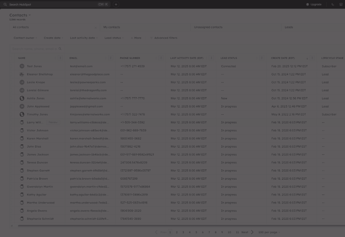Your company’s website is the only salesperson that works 24/7, making it an essential business asset.
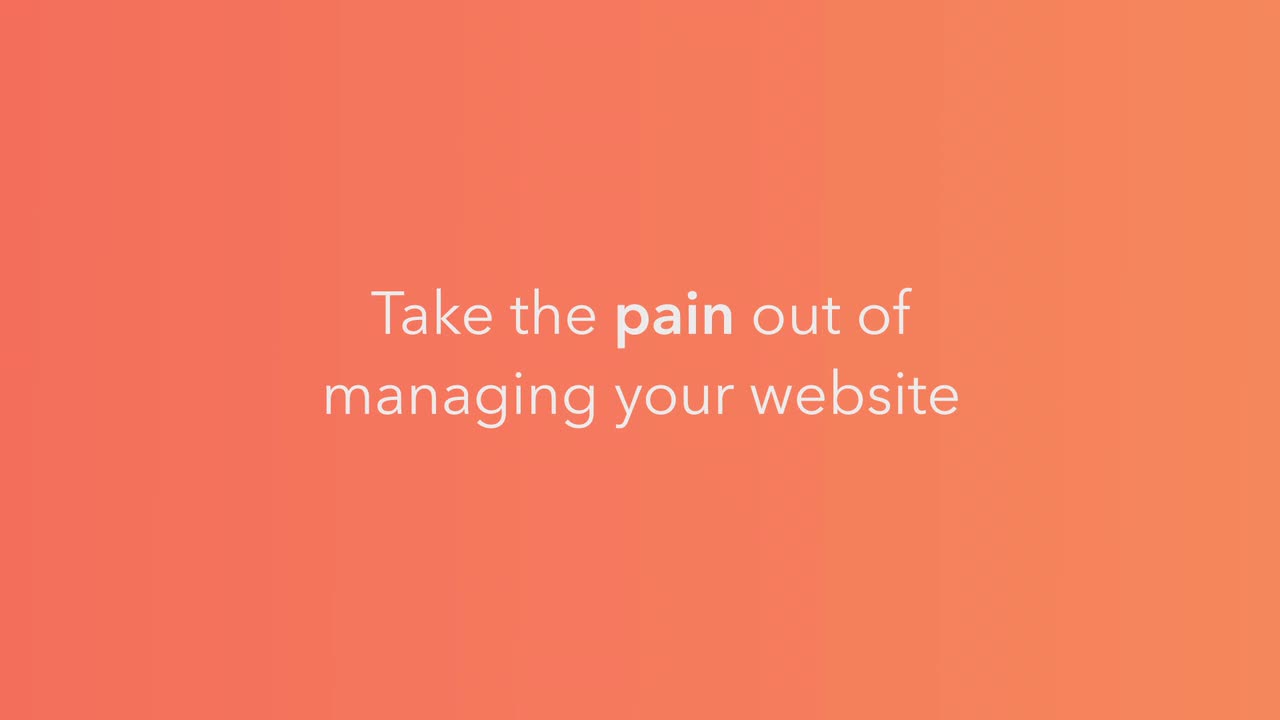
As your company grows, customers will increasingly expect more from your enterprise website design. Forcing you to add tools for SEO, security, site monitoring, and lead conversion. Such additions can quickly become a challenge as many CMSs are antiquated, requiring a combination of different services: hosting, plugin, security, SSL certificates, and monitoring apps.
The challenge is worse for enterprise-level companies with multiple business lines and network subsidiaries.
We'll talk about:
- The biggest challenges facing enterprise-level companies today
- The Solution of 2020: WordPress
- The Solution of the Future: HubSpot
- Hubspot CMS as Backed by Hubspot CRM
- Add-Ons Worthy of Mentioning
- And when it comes to it: HubSpot was built for this.
The biggest challenges facing enterprise-level companies today
Businesses across different industries face an increasing need to deliver fluid digital experiences that delight and entertain customers.
That, in turn, pose challenges more so to enterprise-level companies, as their reliance on cumbersome, legacy IT infrastructure can impede:
Expandability
Enterprise-level companies often lack the speed and flexibility needed to react to new demands, trends, opportunities, and innovations.
Yet as the company grows: customers begin to expect more out of an enterprise website design. That may require adding tools for SEO, site monitoring, security, lead conversion, and CRM integration.
It gets worse when the company has multiple sites to manage. It could be due to having different marketing campaigns, a network of subsidiaries, or different lines of business that need unique content, landing pages, and websites.
Because then: these organizations can incur unfathomable hosting costs for enterprise-tier customers on different platforms. (Not to mention the ancillary expenses of premium themes, plugins, and extensions.) The high cost can, in turn, impede the company’s ability to expand its digital presence.
The challenge is compounded by sprawling legacy IT systems that may have grown organically with time. As the resulting high technical debt can make expandability a risky process.
Management of multiple user-facing channels
For companies to provide a fluid customer experience, they often require a robust integration of multiple digital technologies into their enterprise website design and development. Such technologies may include social media management, marketing automation, and CRM.
On the flip side, the website exists to meet the company’s marketing and sales goals. Calling for even more tools, such as landing pages, eCommerce features, and calls-to-actions.
If then you cannot have the website on a single enterprise CMS and a part of a single installation: it can make it challenging to manage content across all user-facing channels. Not only will it be difficult for teams to work together using well-thought-out workflows, but you’ll also have no control over who can create, edit, and publish what.
Coherent and fluid customer experience
Gone are times when your company’s website was the only source of business information. Today, web surfers can interact with you across multiple touchpoints in their buyer’s journey. The said touchpoints could be online or offline, with each point challenging your ability to deliver a consistent customer experience. (An essential element to maintaining consumer trust and engagement.)
Once again, enterprise-level companies may be hindered by legacy systems incompatible with the tech tools needed for a seamless customer buying journey. The resulting data silos impede your ability to deliver relevant, personalized experiences.
That's a critical challenge as customer experience continues to influence purchase decisions. And as more consumers look to leaders across the digital space to set the bar for standard consumer experiences.
That calls for a content management system (CMS) with customizable front-end user role management.
The OLD Solution: WordPress
WordPress is an open-source content management system. That means: anyone can create fixes, modules, and plugins for the platform. Think of it as having the whole world dedicated to making the CMS better.
Its open-source nature may explain its popularity: powering some of the world's "popular" sites like TechCrunch and BBC America. So when it comes to it: WordPress is the typical Goliath in a Goliath vs. David matchup – with a name, notoriety, and popularity to back it all up.
WordPress strengths
WordPress is arguably the world's favorite CMS thanks to its familiarity, flexibility, and low Total Cost of Ownership (TCO). To put the latter into perspective: the platform can cost, at most, 10-20% of the digital product scope. That’s due to its open-source nature and lack of licensing fees. It, thus, leave a huge chunk of the budget to cover additional customization and services needed to speed time to market.
The platform also offers a comprehensive digital solution that can deliver the security, performance, and scalability that an enterprise-level company demands. Being open-source: WordPress can easily integrate with other digital technologies. (Which allows enterprises to spin up complex ecosystems in record time, as well as to adapt to changing requirements.)
WordPress weaknesses
On the downside: extending your WordPress site’s functionality requires you to either add code to your CSS files or install and configure relevant plugins. That can limit a beginner’s ability to create sites with advanced functionality.
When using extensions: you need to ensure they are compatible with your site. And free from vulnerabilities. After all, open-source CMSs with unmaintained or outdated code fragments are more vulnerable to cyberattacks. Remember Elementor hack?
So as the site owner, you must regularly update your WordPress and plugins – while devising measures for when the updates are incompatible with some extensions on your site. That can turn into considerable administrative work. More so on large enterprise website design and development projects.
But I bet you'd better be growing your business and delivering a seamless customer experience instead. In which case, Hubspot got your back.
The solution of the future: HubSpot
Hubspot CMS enterprise is a new kid in the block, your David underdog wannabe. Nevertheless: it got some pretty-sweet features, which put the CMS in league with WordPress and power popular sites like Hamilton Beach and 730 Eddy.
But how does Hubspot CMS take the hassle out of website management?
Here’s a breakdown of how Hubspot CMS enterprise can resolve the challenges facing enterprise-level companies – to help you answer that.
How HubSpot handles expandability and hosting costs.
We saw earlier that: as your company grows: you'll inevitably require multiple websites. Be it to cover different business lines or network subsidiaries. CMS Hub caters to such needs by including two brand domains in its enterprise package – with the allowance to purchase more as needed.
As a result, you can host several domains and report on numerous websites within one CMS. (Without the need to juggle many systems to meet the expandability needs of your website.)
Better still, the CMS offers expanded capabilities on landing pages and other tools. For example, you can create hundreds of blogs to cater to your company’s different divisions or locations. And still, track content performance satisfactorily.
Mind you: you get to enjoy all that without paying hosting fees. Or other ancillary costs, such as time, internal IT resources, and premium upgrades. Think plugins, SSL certificates, content delivery network, and other extensions.
Sure, with the CMS Hub Enterprise, you’re paying $900/month. But you don’t have any ancillary costs. Plus, you have the comfort of knowing all maintenance, updates, support, and security are taken care of.
HubSpot CMS Enterprise is set up for scaling.
Beyond expanded capabilities, Hubspot CMS is scalable through well-thought-out features such as:
Partitioning
Hubspot’s team features let you assign access, functions, and dashboards specific to departments in your company.
Content partitioning, in particular, lets you control who can access what: based on role, location, business unit, and other demographics. With the feature: you can assign different functions for blog posts, landing pages, forms, CTAs, emails, etc. (In that, different teams will see and access only what's assigned to them.)
Consequently, it becomes easier to track down changes made: when, where, and by whom. And enhance the site’s security.
Themes & Templates
If you’ve ever devised an enterprise website design strategy, you understand the pain of getting a landing page to look as desired. Remember those moments when you desperately needed to widen a column or add an extra CTA?
Traditionally, you'd be forced to update your site's template. (Which would impact every page using the template.)
Themes steps in to ensure changes are made only where needed. Think of them as a set of modules, global content, and templates that developers can customize to build a user-friendly content editing experience.
Hubspot CMS provides multiple themes to choose from and customize as per your business needs. You can choose templates from a 3,500+ pool in the company’s Asset Marketplace to change your site’s appearance.
Each template is responsive by default and supports drag-and-drop modules. That consequently makes it easy to add and arrange images, CTAs, text blocks, etc.
If your theme of choice lacks cloning or essential menu features, you can have your Hubspot developer customize it to meet your organizational needs.
With the theme in place: your teams can build sites and landing pages on the fly. They only need to edit the template within the guardrails set up by the developer.
Security
CMS Hub ensures your site is safe from cyberattacks and that your website browsers have a secure surfing experience through:
- Included SSL
- Web application firewall
- Content delivery network (CDN) configuration
- Activity logging & partitioning
- Continuous updates
- Sophisticated anomaly detection
- Site performance monitoring
- Custom domain security settings
- Reverse proxy configuration
- 24/7 threat detection
Is CMS Hub impermeable to hackers?
No. But it’s functional and robust enough to operate under the radar. Its closed supply nature may also make it more difficult for malicious players to get credulity.
Beyond the said features, Hubspot CMS enterprise is backed by a functional CRM – giving it an edge.
Hubspot CMS as Backed by Hubspot CRM
Hubspot understands that your website goes beyond creating an online presence to form a valuable marketing and sales asset. It thus integrates its CMS and CRM packages straight out of the box, making it easy to generate personalized content at scale. (You only need to leverage the data and insights you have on your target audience to create better experiences.)
The CRM-CMS integration also gives insights into what content and channels are working to inform your customer acquisition strategy.
By integrating the CMS seamlessly with Marketing, Sales, and other Hub packages, Hubspot eliminates the hassle of managing digital systems. And let teams take ownership of digital channels, making it easy to focus on customer experience.
In other words, HubSpot CMS is a part of a technology ecosystem, where you can access all the tools necessary to succeed online on a single platform. In fairness, not all marketing or sales tools are available without the "respective" subscriptions on top of the CMS Hub. But you can find many essential tools automatically within the content management system, including:
- Forms
- Blog
- Contact list segmentation
- CTAs
- Analytics
- Google AMP pages
- Password-protected pages
- A/B testing
- Email marketing
- Lead scoring
- Salesforce integration
- Contact attribution reporting
- Company insights
- Canned snippets
- Online meeting schedule
- Calling
- Prospect reports, etc.
The CMS also integrates with a social media management application, helping you manage your social channels with ease. It helps you:
- Sync your social channels and directly publish content from a single platform
- Track any relevant social conversations
- Compare the performance of various social media campaigns over each channel, etc.
When needing extra functionality, you can leverage the available integrations in the Hubspot ecosystem, such as those with eCommerce sites such as Shopify.
How HubSpot integrates into Shopify for a fluid user experience.
To integrate Hubspot into Shopify:
- Set up your Hubspot account
- Access Hubspot marketplace
- Search for Shopify integration
- Connect the two apps
- Now, that's overly simplified, but you can learn more about the integration process here and here.
The integration between Hubspot and Shopify syncs the contacts, orders, and products on the Shopify store to Hubspot CRM. So if a person orders a product listed on your Shopify store, the CRM creates a contact (that's linked to a deal signifying the order/product.)
The CRM then prompts you to set up basic workflows, such as:
- Emails to reconnect with customers after a first purchase
- Emails to reconnect with prospects who have abandoned their cart
- Reminder to call customers that haven’t purchased in three months
- (All of which you can easily create within the CMS Hub.)
This integration has multiple benefits, including delivering personalized experiences to your store visitors. But it’s also a tad limited. For instance, it doesn’t sync discount codes, making it hard to segment your contacts (in the CRM) by discount code utilization.
Add-Ons Worthy of Mentioning
- Serverless functions to help add interactive elements (dynamic calculators, guest books) without needing to install and configure plugins.
- Custom objects to sort and store relevant data with different association levels in one interface.
- Multi-language content creation to create and manage content in a variety of languages. The feature plus location-based analytics and multiple currencies make it easy to scale marketing efforts across brands, borders, and other dimensions.
- Video hosting to help you harness the power of video in delivering actionable, personalized content to the target audience.
- Custom report builder to measure the performance of your Hubspot-hosted content, including errors reported by site visitors.
- Password-protected members-only content to help provide site surfers with tailored content recommendations based on their interactions with your brand. Or provide your loyal customers (or visitors) access to premium content.
Beyond the add-ons, Hubspot CMS brings all the tools and packages you need to grow an online presence under one easy-to-use panel. That means: You get to manage your website, test to determine what's working and receive actionable insights from one login. All thanks to:
- Marketing Hub: A boon for enterprise-level companies looking to adopt marketing at a scale. It boasts tools necessary to attract, nurture, and convert leads. Think live chat, email marketing, SEO, blogging, social channel management, and advertisement management.
- Sales Hub: A collection of powerful tools needed to close deals faster, such as Quotes, Email Scheduling, Deal Pipeline, and CRM.
- Services Hub: A solution geared towards delivering a seamless customer experience. It boasts tools such as Conversations, Customer Feedback, and Help Desk.
- CMS Hub: A platform that provides numerous features to design a robust enterprise website and track its performance. Its well-thought-out functionalities empower your website through high speed, security, scalability, and reliability.
- Operations Hub: A suite of tools to help make your CRM's data management more efficient and accessible. It boasts tools such as datasets, data syncs, and workflow extensions.
And when it comes down to it: HubSpot was built for this.
That is evident in the remarks of Angela DeFranco, VP of product management at Hubspot. During the launch of CMS Hub, DeFranco noted: "Over the past year, we've seen just how important it is for companies to be able to create reliable and effective digital experiences. In addition to providing the tools our customers need to get their website up and running, CMS Hub […] is also built on top of our CRM platform to help companies leverage their data to create a better end-to-end customer experience."
The very reason why Hubspot CMS enterprise is packed with features to create a user-friendly website. But without the complexity present in other CMSs. That way: you can create and manage content without the help of a developer – at a flat fee of $900 per month.
On the downside: Hubspot can tie you to a design template, which may force you to hire a Hubspot developer to customize the same. That makes migrating websites to Hubspot clunky – especially if you desire the same functionality and appearance as the existing WordPress site. Then again, you can bypass all that hassle by downloading this WordPress to Hubspot migration cheat sheet.