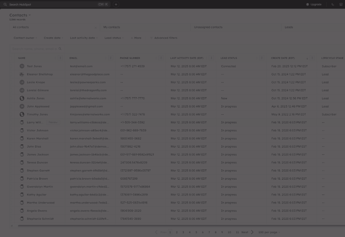Marketing your business is no walk in the park, yet it's something you have to do to survive.
Social media marketing stands out as one of the most effective ways to promote your brand. But once you decide to take that route, you'll quickly run into a major question: which platform should you choose?
We're here today to make a case for Instagram. As the world's third most-used social platform (tied with WhatsApp), Instagram has earned its spot at the marketing table. Let that sink in for a moment – we're talking about over 2 billion active users worldwide, and that number keeps growing. But what makes Instagram for business so special? Is it really one of the best social marketing platforms for businesses?
If you still think Instagram is just a simple photo-sharing app, you're in for an awakening. It has evolved into a powerful marketing tool that can transform how businesses connect with customers.
Here's everything you need to know about Instagram marketing and how it can boost your brand visibility and customer engagement.
Setting Up Your Instagram Business Profile
Before you jump into posting content or following accounts, you need to set up your profile the right way. And by "right way," we mean setting up a business Instagram profile.
There's a big difference between personal and business accounts on Instagram. This isn't just some arbitrary choice – it's a strategic decision that will impact your marketing success. In short, you're telling Instagram that you'll be using this account for commercial purposes rather than sharing pictures of your cat with friends and family.
Why a Business Instagram Profile?
This small but mighty change unlocks a world of possibilities. When you switch to a business account, you get access to features that personal accounts can only dream of. We'll dive deeper into these perks later, but here's what you can look forward to:
- Adding links to Stories
- Boosting and Promoting posts
- Creating Shoppable posts
- Accessing Instagram Insights
- Scheduling and Automating posts
Step-by-Step Guide to Switching to a Business Profile
Connecting with Facebook
You'll see an option to connect with Facebook during setup. This connection powers up your Instagram presence by enabling advanced features like detailed analytics and streamlined ad management.
To set this up, you'll see a "Login to Facebook" option in your Accounts Center. Follow the prompts to link your Facebook Page. Remember, you can only connect one Facebook Page to your Instagram business account.
Don't want to connect with Facebook right now? No problem – just tap Skip. You can always make changes later through your profile settings.
Creating a Content Strategy That Resonates
Now that you have an account, you can finally focus on the heart and soul of all your Instagram marketing strategies: Content.
You need to reach them in a more natural, engaging way.
Understanding Your Audience
Then, consider that less than a third (32.2%) of Instagram users are 35 or older. If your target audience skews older, you might want to consider Facebook as your primary platform.
Content Types to Consider
- Single-Photos: The classic Instagram post. Perfect for showcasing products, sharing quotes, or capturing moments. These posts work best when they tell a story or evoke emotion.
- Carousels: Like a mini photo album, letting you share up to 20 images or videos in one post. This limit has recently been increased from 10 previously. Great for tutorials, before-and-after shots, or product collections.
- Videos: Regular video posts can run up to 60 seconds. Use these for quick demos, behind-the-scenes peeks, or product highlights.
- Stories: 24-hour temporary posts that appear at the top of followers' feeds. Perfect for time-sensitive content, polls, and casual updates.
- Reels: Short-form vertical videos, similar to TikTok. These are great for trending content, quick tips, and showing your brand's personality.
Maintaining Visual Consistency
Let's talk about brand identity for a quick minute. Your brand identity is like your business's personality – it's how people recognize and remember you. On Instagram, this personality comes through in your visual style.
Using consistent filters, colors, and design elements helps create a cohesive look that stands out. Take Nike, for example – their Instagram feed features bold, dynamic images with consistent color schemes that instantly grab attention.
Utilize Product Tags
Product tags are like digital price tags that make shopping seamless. When followers see something they like, they can tap the tag and buy it right away. Imagine posting a photo of your latest product, and users can purchase it with just a few taps.
You can tag up to 20 products in a photo feed post or use the Product link sticker in Stories. This feature turns your Instagram feed into an interactive catalog.
Maximizing Engagement with Your Audience
Social media marketing flips traditional advertising on its head. Unlike TV or radio ads, where you broadcast a message and hope someone's listening, Instagram creates conversations. You are hosting a party rather than giving a speech. You want people to join in, share their thoughts, and connect with your brand.
Audience engagement on Instagram happens when followers interact with your content through comments, likes, shares, reposts, and direct messages. The goal is to increase these interactions, helping your content reach new audiences and turn followers into loyal customers.
The Power of Interaction
Try these engagement boosters:
- Learn how to use hashtags
- Ask questions in your captions
- Run polls in your Stories
- Respond quickly to comments and messages
- Share user-generated content
- Host live Q&A sessions
- Utilizing Instagram Stories
For example, a coffee shop might share morning prep routines, showcase daily specials, or run polls asking followers to choose the next seasonal drink.
Running Contests and Giveaways
For instance, a beauty brand might run a giveaway featuring their latest product line, asking followers to tag friends and share their favorite skincare tip in the comments.
Exploring Influencer Collaborations
The Role of Influencers in Marketing
Influencers are content creators who have built trusted relationships with their followers. They come in different sizes:
- Macro-influencers: 100,000+ followers, great for broad reach
- Micro-influencers: 10,000-100,000 followers, perfect for niche markets
- Nano-influencers: Under 10,000 followers, ideal for local
targeting
Take Gymshark, for example. They built their brand through partnerships with fitness influencers who authentically showcase their products during workouts and training sessions.
Choosing the Right Influencers
So, where do you find these incredible influencers? Start by looking at their follower count – but don't let big numbers fool you. A nano-influencer in your local area might drive better results than a macro-influencer with millions of followers.
Focus on relevancy. If you're selling camping gear, partner with outdoor adventure influencers, not fashion bloggers. Look for creators whose content naturally aligns with your products and brand values.
The Power of Instagram Ads
Instagram ads help you reach new audiences and promote your brand through targeted paid posts.
Introduction to Instagram Ads
You can create ads in various formats – photos, videos, carousels, and stories. Each format serves different purposes, from building brand awareness to driving sales. Instagram uses an auction-based system where you bid for ad placement. You set your budget and target audience, and Instagram shows your ads to users most likely to engage with them.
Targeting and Optimization
Your Instagram Business account data helps create laser-focused ad campaigns. Meta's targeting options let you zero in on specific demographics, interests, and behaviors. Track your success using Key Performance Indicators (KPIs). For instance, the average engagement rate for Instagram posts ranges from 1.44% to 2.31% – use this as a benchmark for your campaigns.
Boosting Sales with Shoppable Posts
Our final piece of advice focuses on one of Instagram's most powerful features – Shoppable Instagram Posts. This feature turns your feed into a digital storefront, letting users buy products without leaving the app. And it works – 130 million users shop via shoppable Instagram posts each month.
What Are Shoppable Posts?
With Shoppable Posts, users can tap products to learn more and buy them instantly. The process is simple: users tap "View Shop" on their profile or click product tags in their posts, then complete their purchase right in the app.
How to Set Up Shoppable Posts
Remember when we connected to Facebook earlier? That connection lets you sync your product catalog with Instagram. After submitting your account for review and getting approved, you can activate Shopping in your settings. Then, you're ready to tag products in your posts.
Tips for successful shoppable posts:
- Use high-quality product photos
- Tag multiple products when relevant
- Include clear product descriptions
- Keep prices competitive
- Update your catalog regularly
Key Takeaways
There's a reason 68% of marketers say Instagram delivers positive ROI. The platform offers powerful tools to help businesses boost their brand and increase sales. You can build a strong Instagram presence that drives real results by setting up a professional profile, creating engaging content, and actively interacting with followers.
Ready to take your Instagram marketing to the next level? Eternal Works can help you create and execute winning Instagram marketing strategies that get results.
Contact us today to get started.