If you're using HubSpot or considering a move to the platform, you've likely come across the terms objects, records, and properties. At first glance, they may sound interchangeable — but they aren't. These three concepts form the foundation of HubSpot's CRM architecture, and understanding how they interact is critical for effective implementation, automation, and scaling.
In this guide, we'll break down each term, show how they work together, and help you avoid common pitfalls that stem from confusing these core building blocks.
What Are Objects in HubSpot?
In HubSpot, an object is a type or category of data — essentially a container that organizes your CRM around major business functions.
Standard Objects
HubSpot provides four standard CRM objects:
- Contacts – individuals you're engaging with (prospects, leads, customers).
- Companies – organizations those contacts belong to.
- Deals – revenue opportunities in your pipeline.
- Tickets – customer support issues or service requests.
These are the essential tables that house different types of data within your CRM.
Custom Objects
For more advanced needs, HubSpot also supports custom objects (available in certain subscription tiers). These let you define your own data structures based on how your business operates. Examples might include:
- Subscriptions
- Projects
- Events
- Memberships
Think of objects as database tables. Each table (object) stores related information grouped by type.
What Are Records in HubSpot?
A record is a single entry or row within an object. It contains all the detailed information about a specific instance of that object.
Examples:
- A contact record for Jane Doe, with her email, phone number, and lifecycle stage.
- A company record for "Acme Inc.", including industry, size, and website.
- A deal record for "$10,000 Website Redesign Proposal" linked to Acme Inc.
Each record is a complete profile that connects with:
- Properties – the fields that hold specific data points.
- Engagements – like emails, calls, notes, tasks.
- Associations – links to related records across different objects (ex., a contact connected to a deal and a company).
Think of records as rows in a table. Each record is a single unit of data within an object.
What Are Properties in HubSpot?
A property is a field within a record. It stores a specific piece of data about that record — whether it's a contact's email, a deal's value, or a ticket's priority.
Examples of Properties:
- Contact object: First Name, Last Name, Email, Lifecycle Stage
- Deal object: Deal Amount, Deal Stage, Close Date
- Ticket object: Priority, Status, Time to Close
Types of Properties:
- Default Properties: Built into HubSpot (ex., Email, Company Name, Deal Stage).
- Custom Properties: Created by users to match their business needs (ex., "Project Type" or "Referral Source").
- Calculated Properties: Perform automatic math or logic (ex., deal margin or time in pipeline).
- Internal/Hidden Properties: Used for internal logic, automation, or integrations — not always visible in the UI.
Think of properties as columns in a table. They define what kind of information is stored for each record.
How These Concepts Work Together in HubSpot
Understanding how these three elements interact helps you design and maintain a scalable CRM structure. Let's look at a practical example.
Scenario:
You're tracking a lead named Jane Doe from Acme Inc. who submitted a contact form.
- Object: She is part of the Contact object.
- Record: Jane Doe is a record within that object.
- Properties: Her email, phone number, and lead source are properties on that record.
That contact record can then be:
- Associated with a company record (Acme Inc.)
- Linked to a deal record (a sales opportunity)
- Updated through automated workflows based on changes to property values (ex., lifecycle stage)
Each piece of data flows through this structure, enabling you to automate tasks, trigger workflows, and build meaningful reports.
Real-World Use Cases: How Different Industries Leverage HubSpot's Structure
Now that you understand the basic relationships between objects, records, and properties, let's explore how different types of businesses apply these concepts to solve real business challenges.
B2B Software Company: Managing Complex Sales Cycles
Objects Used: Contacts, Companies, Deals, Custom Object (Product Licenses)
Key Properties Setup:
- Contact properties for technical decision-makers vs. financial decision-makers
- Company properties tracking tech stack compatibility and renewal dates
- Deal properties with multi-stage implementation timelines
- Custom object for tracking individual product licenses and their utilization
Workflow Example: When a deal reaches "Implementation" stage, a custom workflow creates license records in the custom object, associates them with the company record, and triggers onboarding sequences based on product type properties.
E-Commerce Business: Tracking Customer Journey
Objects Used: Contacts, Deals, Tickets, Custom Object (Orders)
Key Properties Setup:
- Contact properties tracking purchase history, average order value, and product preferences
- Deal properties for cart abandonment recovery
- Custom object for orders with properties for SKUs, shipping status, and return information
- Ticket properties categorizing product questions vs. shipping issues
Workflow Example: When an order status changes to "Shipped" in the Orders custom object, a workflow updates the contact's lifecycle stage, triggers a shipping notification email, and schedules a satisfaction follow-up task 5 days later.
Service Business: Managing Client Relationships
Objects Used: Contacts, Companies, Deals, Tickets, Custom Object (Projects)
Key Properties Setup:
- Contact properties for service preferences and communication style
- Company properties tracking service level agreements and contract terms
- Custom Project object with properties for deliverables, timelines, and approvals
- Ticket properties for urgent vs. standard support requests
Workflow Example: When a Project record's "Status" property changes to "Deliverable Ready," a workflow notifies the client contact, creates a task for the account manager, and updates the company's "Last Deliverable Date" property.
Why This Matters for Automation, Reporting, and Scaling
Misunderstanding or misusing these components leads to:
- Incomplete automation (ex., workflows that don't trigger because the wrong property was used)
- Inaccurate reporting (ex., deals missing required properties)
- Inefficient CRM setups that are difficult to scale
When you understand the object > record > property structure:
- You can build more precise workflows.
- You enable clear segmentation of contacts, companies, and deals.
- You ensure accurate reporting and forecasting.
- And most importantly, you're laying the foundation for data hygiene, which is crucial for scaling your CRM as your business grows.
Common Mistakes To Avoid
As you implement and expand your HubSpot instance, be aware of these common pitfalls that can undermine your CRM efficiency.
Over-Creation of Custom Properties
The Problem: Creating too many similar properties leads to confusion, data entry errors, and reporting challenges.
Real Example: A marketing team creates separate "Webinar Attended" properties for each webinar instead of using a single property with multiple values or creating a custom object for webinar attendance.
Solution:
- Audit existing properties before creating new ones
- Consider if the data point needs its own property or could be a value in an existing property
- For recurring events or items, consider if a custom object would be more appropriate
Poor Property Naming Leading to Confusion
The Problem: Inconsistent or vague property names make it difficult for team members to find and use the right fields.
Real Example: Having similar but differently named properties like "Company Size," "Employee Count," and "Organization Size" across different objects.
Solution:
- Establish a company-wide naming convention
- Include the property's purpose in its name (ex., "Marketing_Lead_Source" vs. just "Source")
- Regularly review and consolidate redundant properties
Improper Object Associations Causing Data Silos
The Problem: Failing to create proper associations between records leads to disconnected data and incomplete views of customer relationships.
Real Example: Sales creates deal records without associating them with company records, making it impossible to report on company-level deal activity.
Solution:
- Make certain associations required through validation
- Create workflows that automatically establish associations based on available data
- Regularly audit records with missing associations
Underutilizing Property Groups
The Problem: Without logical property groupings, forms and record views become cluttered and difficult to navigate.
Real Example: A company with 50+ contact properties displayed in a single long list, making form completion overwhelming for users.
Solution:
- Organize properties into functional groups (ex., "Demographics," "Engagement History")
- Create separate property groups for different teams or functions
- Use progressive profiling on forms to only show relevant property groups
Technical Considerations for Advanced Users
As your HubSpot implementation matures, these technical aspects become increasingly important for maintaining performance and usability.
Property Field Types and Their Limitations
Single-Line Text:
- Best for: Brief information like names or short descriptions
- Limitations: No formatting options, limited to 1000 characters
- Consideration: Difficult to report on or segment; best for display purposes only
Multi-Select Dropdown:
- Best for: Categorization with multiple possible values
- Limitations: Can become unwieldy with too many options
- Consideration: Values can be added dynamically, but reordering requires API work
Date Fields:
- Best for: Timestamps and scheduling
- Limitations: Time zone considerations can affect automation timing
- Consideration: Default vs. custom date formats can cause confusion
Calculated Properties:
- Best for: Derived values based on other properties
- Limitations: Can only reference properties within the same object
- Consideration: Performance impact with complex calculations on large datasets
API Considerations When Working With Objects
Rate Limits:
- Standard HubSpot API calls are subject to daily and secondly rate limits
- Batch operations should be used for large data volumes
- Consider implementing queue systems for intensive operations
Custom Object Complexity:
- Custom objects require more complex API interactions
- Associations between custom objects have additional considerations
- Some marketplace integrations may not support custom objects
Webhook Implications:
- Property changes trigger webhooks which can overwhelm external systems
- Consider filtering webhook triggers to only essential property changes
- Implement retry logic for webhook failures
Performance Implications
Search Indexing:
- Not all properties are indexed for search, affecting filter performance
- Custom objects have different search capabilities than standard objects
- Consider which properties need to be searchable when designing your structure
Automation Efficiency:
- Complex property-based workflows can create processing bottlenecks
- High-volume contact databases may experience delayed property updates
- Test automation with realistic data volumes before full implementation
Quick Reference Table
| CONCEPT | WHAT IT IS | EXAMPLE |
|---|---|---|
| Object | A category/type of data in HubSpot | Contact, Company, Deal, Ticket |
| Record | A single instance within an object | Jane Doe (a Contact) |
| Property | A field storing data in a record | Email = jane@acme.com |
Practical Implementation Tips for HubSpot CRM Architecture
Now that you understand how HubSpot's CRM structure works, let's explore best practices for implementing and maintaining this architecture effectively.
When to Create Custom Properties vs. Use Default Ones
- Use default properties whenever possible: HubSpot's standard properties are optimized for reporting and come pre-integrated with workflows and analytics.
- Create custom properties when:
- You need to capture industry-specific data
- You're tracking unique business metrics not covered by default fields
- You need specialized segmentation options for marketing
- Avoid duplication: Before creating a custom property, check if an existing property could serve the same purpose with slight workflow modifications.
Naming Conventions That Scale
- Be consistent: Establish a naming pattern (ex., [Department][DataType][Purpose])
- Use clear descriptions: Every custom property should have a detailed description explaining its purpose and usage
- Consider searchability: Properties should be easily findable in search, so avoid obscure abbreviations
- Include data format expectations: For date fields or formatted text, include format examples in the description (ex., "Enter as MM/DD/YYYY")
Data Cleanliness Tips
- Limit free text fields: Where possible, use dropdown, multi-select, or radio button fields instead of single-line text
- Implement field validation: Use field validation for emails, phone numbers, and other formatted data
- Create internal documentation: Maintain a property dictionary that all team members can reference
- Schedule regular audits: Quarterly reviews of property usage and data quality help prevent database bloat
Conclusion: Clean CRM Starts with Strong Structure
Objects, records, and properties aren't just technical jargon — they are the framework that holds your CRM together. Whether you're building custom reports, launching automations, or migrating data into HubSpot, mastering these building blocks will help you use the platform with confidence and clarity.
Need Help Getting It Right?
We specialize in HubSpot implementation, CRM cleanup, and automation. Whether you're new to HubSpot or need help organizing your existing data, our team is here to help. Let's talk about your HubSpot goals.